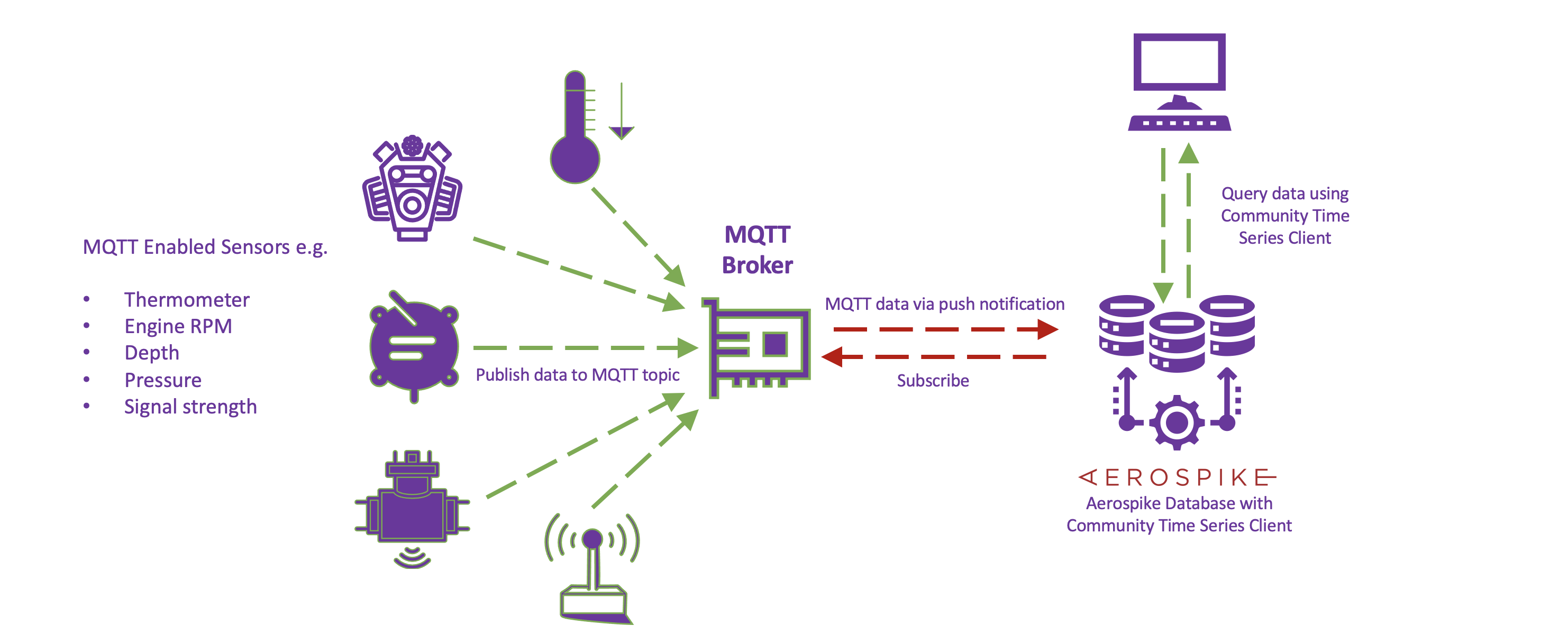
Introduction
MQTT (Message Queuing Telemetry Transport) is a widely used messaging protocol for the Internet of Things (IoT). It is ideal for communicating with small remote devices with limited power and network bandwidth. MQTT is used in a wide variety of industries, such as automotive, manufacturing, telecommunications, oil and gas.
Aerospike is a high performance distributed database, particularly well suited for real time transactional processing. It is aimed at institutions and use-cases that need high throughput (100k tps+), with low latency (95% completion in <1ms), while managing large amounts of data (Tb+) with 100% uptime, scalability and low cost.
This article, based on example code in the aerospike-examples/mqtt-aerospike-example GitHub repository, describes how to achieve end-to-end data flow between a small device and Aerospike, with the data being stored in Aerospike as queryable time series. Although the example is small in scope, the decoupled MQTT architecture and high performance Aerospike database allows the approach to be scaled to accommodate thousands of devices, storing data over a period of years if necessary.
More specifically, the example simulates the generation of data from an IoT sensor and tracks how that can be sent to a specific topic on an MQTT Broker. The data simulator could quite easily be replaced with an actual sensor, communicating with an MQTT Broker.
On the receiving side we describe how to subscribe to the above topic and how the data can be serialized to the Aerospike database using our Community Time Series Client, which can also be used to query the data.
The net result of this is the ability to source data in a scalable fashion from IoT devices and store it as queryable time series data within Aerospike.
Generating the data
The data simulation in the example works as follows. Successive calls to the simulator result in data points, which are (timestamp,value) pairs. The average time between timestamps is specified at the outset as is a percentage variability in the timestamps, to make the simulation realistic. The ratio between successive values is normally distributed - the mean and variance of this distribution is also specified before the simulation is started. So, we have four parameters governing our simulation. In addition, an initial timestamp and value must be specified and the simulation must be given a name. The simulator constructor reflects this:
public TimeSeriesSimulator(
String simulatorName, Date startTime, double initialValue,
long observationIntervalMilliSeconds,
double observationIntervalVariabilityPct,
double dailyDriftPct, double dailyVolatilityPct) We obtain successive data points by calling:
public DataPoint getNextDataPoint()The following output shows the kind of content we expect to see, if simulating a sensor polling approximately hourly.
Sampling Engine-001-RPM-Sensor at time 2022-10-14 01:00:00.000. Found value 10000.000000.
Sampling Engine-001-RPM-Sensor at time 2022-10-14 02:00:25.920. Found value 10470.777590.
Sampling Engine-001-RPM-Sensor at time 2022-10-14 02:57:30.240. Found value 11123.240496.
Sampling Engine-001-RPM-Sensor at time 2022-10-14 03:57:35.280. Found value 11066.086321.
Sampling Engine-001-RPM-Sensor at time 2022-10-14 04:55:18.840. Found value 10599.837433.
Sampling Engine-001-RPM-Sensor at time 2022-10-14 05:57:19.800. Found value 10268.800822.
Sampling Engine-001-RPM-Sensor at time 2022-10-14 06:56:12.120. Found value 10256.870171.
Sampling Engine-001-RPM-Sensor at time 2022-10-14 07:55:04.800. Found value 10329.697112.
Sampling Engine-001-RPM-Sensor at time 2022-10-14 08:57:12.600. Found value 10307.305881.
Sampling Engine-001-RPM-Sensor at time 2022-10-14 09:57:15.840. Found value 10436.093769. Sending the data to an MQTT Broker
The MQTT paradigm assumes we have many disparate small devices. In order to collect information these devices will publish to a topic on an MQTT Broker. You can think of a broker as a centralized depot for the receipt and distribution of messages, which provides for scalability. Topics allow the messages to be separated into distinct collections. Subscribers can independently subscribe to a topic and receive updates to the topic via push notifications.
The following code shows the signature of a Sensor Observer object. We provide a simulator to watch, a topic to publish to, and integers governing the frequency and number of observations.
public RunnableMQTTSensorObserver(
ITimeSeriesSimulator timeSeriesSimulator,
long millisecondsBetweenObservations, long observationCount,
MqttTopic publicationTopic)The MQTT publication topic is obtained by connecting to a networked resource, MQTT_BROKER_URL using a publisher id MQTT_PUBLISHER_ID. To keep things simple, in this example we use the public MQTT server tcp://test.mosquitto.org:1883. This is an open resource and can be used by anybody. No special setup is required, but your data is potentially public. For this example this is not an issue, but you will ultimately need your own broker to take things further.
IMqttClient mqttPublisher =
new MqttClient(MQTT_BROKER_URL, MQTT_PUBLISHER_ID);
mqttPublisher.connect(standardMqttConnectOptions());
MqttTopic mqttTopic = mqttPublisher.getTopic(MQTT_TOPIC_NAME);Here we are using the Eclipse Paho implementation of the MQTT API.
When the observer is run the following code is executed observationCount times, each time resulting in the data point being sent to the publication topic.
DataPoint dataPoint = timeSeriesSimulator.getCurrentDataPoint();
byte[] payload = MQTTUtilities.encodeForMQTT(
timeSeriesSimulator.getSimulatorName(),dataPoint).getBytes();
MqttMessage msg = new MqttMessage(payload);
publicationTopic.publish(msg);In the first line, we obtain a data point from the simulator.
In the second line, we encode the data point so it can be sent as a message. The encoding function has the following signature:
public static String encodeForMQTT(String timeSeriesName, DataPoint dataPoint)It makes use of a very simple serialization - timeSeriesName:dataPoint.getTimestamp():dataPoint.getValue() - colon separated values. See the function MQTTUtilities.encodeForMQTT in the aerospike-examples/mqtt-aerospike-example repository for full details.
In the third line we construct an MQTTMessage and finally, in the fourth line, publish it to the publication topic.
Subscribing to an MQTT Broker
Similar to the above section, we connect to the MQTT Broker:
IMqttClient mqttSubscriber = new MqttClient(MQTT_BROKER_URL, MQTT_SUBSCRIBER_ID);
mqttSubscriber.connect(standardMqttConnectOptions());We also create a listener object:
IMqttMessageListener mqttDataListener = new MQTTAerospikeDataPersister(asTimeSeriesClient);The next line implements the IMqttMessageListener interface consisting of a single call:
public void messageArrived(String topic, MqttMessage mqttMessage)You will see that our implementation of IMqttMessageListener, MQTTAerospikeDataPersister requires an Aerospike Time Series Client when constructed. Now, we subscribe to the topic using the listener object:
mqttSubscriber.subscribe(MQTT_TOPIC_NAME, mqttDataListener);Inside the messageArrived function
Whenever a message is received the messageArrived function of the listener is invoked. Following is our implementation code for that function.
String mqttMessageAsString = new String(mqttMessage.getPayload(), Constants.MQTT_DEFAULT_CHARSET);
String timeSeriesName = MQTTUtilities.timeSeriesNameFromMQTTMessage(mqttMessageAsString);
DataPoint dataPoint = MQTTUtilities.dataPointFromMQTTMessage(mqttMessageAsString);
timeSeriesClient.put(timeSeriesName,dataPoint);First we obtain the message as a string. In lines 2 and 3 we extract the time series name and data point (i.e. the timestamp and value). Finally we add the value to the Aerospike database using the put call of the timeSeriesClient.
Running the demonstration
Get the source code:
git clone https://github.com/aerospike-examples/mqtt-aerospike-example.gitThis example requires an Aerospike database accessible via the localhost address, listening on port 3000. These values can be altered in the code using the MQTTPersistenceDemo.AEROSPIKE_SEED_HOST and MQTTPersistenceDemo.AEROSPIKE_SERVICE_PORT parameters. The easiest way to obtain Aerospike is to install Docker Desktop and run an Aerospike Community container e.g.
docker run -d --name aerospike aerospike/aerospike-serverYou can run MQTTPersistenceDemo.main() in your favorite IDE or build at the command line from the project root:
mvn clean compile assembly:singleRunning the demonstration:
java -jar target/aerospike-mqtt-example-1.0-SNAPSHOT-jar-with-dependencies.jar Your output should be similar to this sample output
Querying the data from Aerospike using the Community Time Series Client
MQTTPersistenceDemo.main validates the end-to-end pipeline by requesting the data for our time series - Engine-001-RPM-Sensor:
MQTTUtilities.printTimeSeries(asTimeSeriesClient,SENSOR_NAME);The body of the above function is as follows:
// Get the basic time series details
TimeSeriesInfo timeSeriesInfo = TimeSeriesInfo.getTimeSeriesDetails(timeSeriesClient, timeSeriesName);
// and output them
outputMessageWithPara(timeSeriesInfo.toString());
// use the time series client to get all the available points for our series with name timeSeriesName
// We use the timeSeriesInfo object to get the start and end date times for the series
// so we can request all the points available
DataPoint[] dataPoints = timeSeriesClient.getPoints(timeSeriesName,
new Date(timeSeriesInfo.getStartDateTimestamp()),new Date(timeSeriesInfo.getEndDateTimestamp()));
// Header for the output
System.out.println("Timestamp,Value");
// For each point print out t formatted version of the point
for (DataPoint dataPoint : dataPoints) {
outputMessage(String.format("%s,%.6f", dataPointDateToString(dataPoint), dataPoint.getValue()));
}Typical output:
Retrieving data for time series Engine-001-RPM-Sensor from Aerospike database:Name : Engine-001-RPM-Sensor Start Date : 2022-10-15 01:00:00 End Date 2022-10-15 09:52:44 Data point count : 10Timestamp,Value
2022-10-15 01:00:00.000,10000.000000
2022-10-15 01:58:54.480,10197.212074
2022-10-15 02:57:50.040,10579.313417
2022-10-15 03:59:18.240,10025.330483
2022-10-15 04:56:36.600,10013.730374
2022-10-15 05:56:40.920,10188.447442
2022-10-15 06:58:32.880,10145.885126
2022-10-15 07:55:53.400,10350.374583
2022-10-15 08:54:05.400,10533.135383
2022-10-15 09:52:44.040,10326.813161If you scroll back to the beginning of the article, you will see this is exactly the data initally emitted by our mock sensor.
Conclusion
This example shows how the Aerospike database can be easily and scalably used to store industrial time series data made available by the MQTT ecosystem. Aerospike plus its Community Time Series Client streamlines the storage and retrieval of the data, supporting the ability to both write and read millions of data points per second if required.
Further Directions
This demonstration could easily be scaled to show data being harvested from multiple sensors in parallel and saved to Aerospike. It would also be interesting to replace the simulation with an actual device - something Arduino based for example.




