NoSQL cloud databases: Benefits and features explained
Explore the flexibility, scalability, and efficiency of NoSQL cloud databases. Understand their advantages, data models, and tips for selecting the appropriate database.
A NoSQL cloud database is a non-relational database hosted and offered as a service in the cloud. It provides a platform to store, process, and retrieve data without the size limitations of a traditional relational database. This category of database can handle various data models, not a series of identically formatted records like SQL, and is known for its flexibility and scalability.
NoSQL cloud databases are often used as part of a Database-as-a-Service (DBaaS) model, which frees developers from operational tasks such as installation, provisioning, tuning, patching, updating, and maintenance. These databases are available on public cloud providers and deliver enhanced agility and efficiency for application developers.
What specific benefits do they offer? Let’s look at the NoSQL and cloud aspects separately.
Common NoSQL database features
Handles very large datasets
Provides a flexible, non-relational database structure
Allows for the storage and management of various data models, including document, key-value, graph, spatial, time-series, and vector
Horizontally scalable, meaning resources can be added, as opposed to databases that are only vertically scalable, meaning all the data has to be stored in a single server
Benefits of NoSQL databases
Cost-effective
Faster retrieval of data from very large datasets
Accommodates changing storage and processing requirements to respond to changing conditions and reduce operational expenses
Common cloud database features
NoSQL databases were a direct result of the big data era, with many created specifically to enable modern cloud computing capabilities.
Offers service options such as Database-as-a-Service (DBaaS), removing operational tasks such as installation, provisioning, and maintenance, reducing capital expense and the need for specialized employees
Can be hosted on public cloud platforms
Typically includes regularly updated storage technology, providing higher performance, efficiency, and reliability
Benefits of NoSQL cloud databases
When NoSQL databases are coupled with the cloud, they really shine. They are nimble, adaptable, and reliable. Let's break down the advantages.
Mobility: Users have access to cloud databases at any time from any location.
Elastic scale: It’s easy to add cloud resources when needed and remove them — and their expense — when they’re not. Unlike legacy relational databases –which are often constrained to run on a single server, NoSQL databases scale horizontally, meaning they take advantage of the cloud’s added resources without additional code.
Easier to manage: NoSQL cloud databases are often easy to deploy and manage— with much of their complexity masked from end users.
Security: NoSQL cloud databases are typically backed up, replicated, and secured against intrusion.
Ultimately, NoSQL cloud databases mean that companies don’t have to invest the capital and human resources in buying and maintaining their own hardware and instead budget for other operational expenses. At the same time, the vendor typically handles all the required maintenance and operational tasks, and the resources grow as the company needs them without requiring forklift upgrades.
Take Rakuten, the global leader in internet services that empower individuals, communities, businesses, and society through cash-back and shopping rewards. To support its display advertising platform, Rakuten needed a NoSQL database that met several criteria: large data store, low latency, unlimited scalability, and high availability.
Choosing the right NoSQL cloud database
You could use a wrench as a hammer, but why would you want to? Like deciding between a hammer and a wrench, choosing a database is about ensuring you’re using the right tool for the job.
Evaluating your needs: Flexibility, scalability, and performance
Before you decide on the cloud, consider your organization’s needs. If it’s flexibility, scalability, and performance, NoSQL is likely the answer.
Here's how to gauge what matters:
Flexibility:
How well can a database adapt to your evolving needs?
Will it work well with your company’s legacy technologies?
Scalability:
Think about growth — can the database expand to match your company’s and data’s growth?
Consider the ease and impact of scaling on operational expenses.
Performance:
Prioritize speed as real-time responses with minimal latency are becoming more required.
Seek out databases that promise consistent response under any load.
Assessing your requirements helps you choose the right database for your application’s needs. Aligning these core attributes with your business objectives makes it more likely that you’re choosing the right technology for your application.
Understanding the types of data models NoSQL supports
All NoSQL databases are not made alike. There are different types of NoSQL databases that use an array of different data models, each with its own specialty, and it’s important to pick the best one for your needs.
Here are some examples:
Document database: Consider these if your data is made up of JSON, XML, or BSON items. Databases supporting document data stores include Aerospike, MongoDB, and Couchbase.
Key-value store: This model is the best choice for simplicity and speed; examples include Aerospike, DynamoDB, and Redis.
Graph database: Perhaps your data is more about determining complex relationships, in which case consider Aerospike, Neo4j, or Amazon Neptune.
Vector database: Searching large amounts of unstructured data for similarities? Vector databases help you compare the incomparable. Aerospike, Pinecone, and Milvus are examples of vector databases.
Column-family store: Does your data resemble a spreadsheet, with components such as analytics and time-series data? Examples include Apache Druid, Snowflake, and Cassandra.
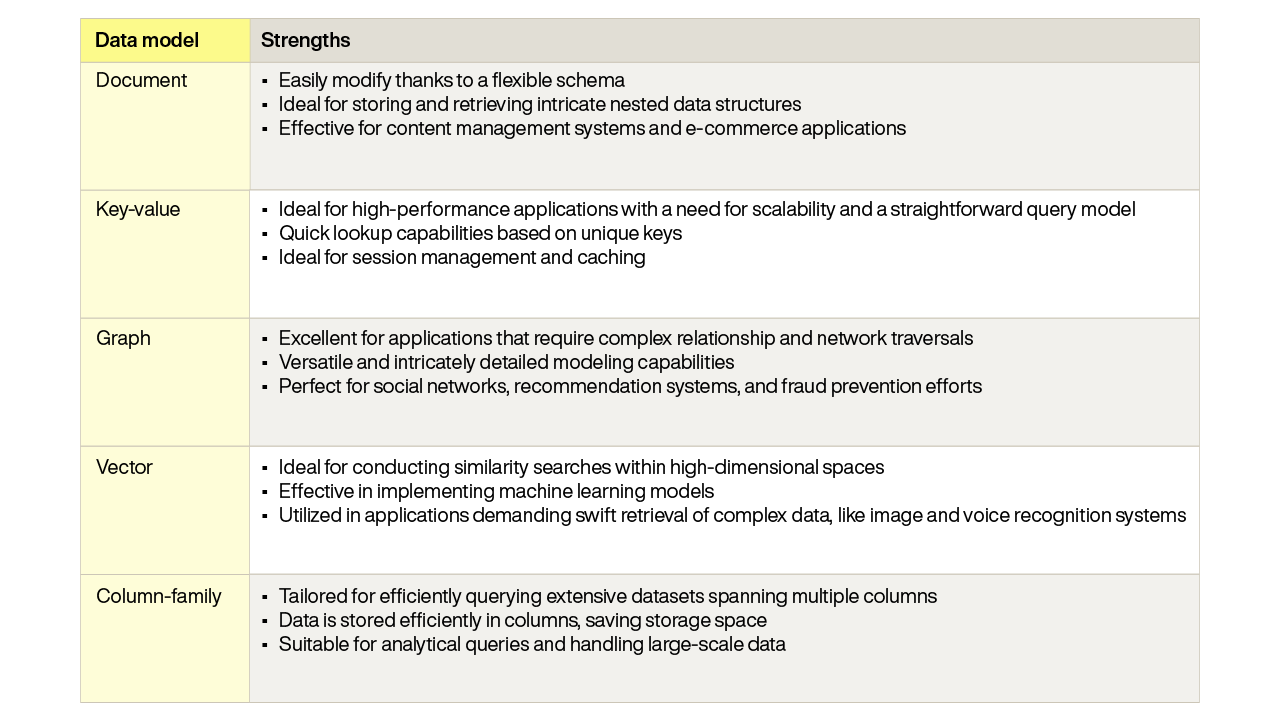
Figure 1: This table showcases the key strengths of each NoSQL data model, emphasizing their optimal use cases and areas of excellence.
With this knowledge, you're not navigating the decision-making process in the dark. You're selecting the best model for your data's specific needs.
NoSQL integration: Building serverless apps and more
Using NoSQL databases in the cloud isn’t about cutting corners; it’s about using the best tool for the job for fast, efficient performance.
Harnessing NoSQL for serverless application development
Imagine crafting apps without having to worry about the nuances of server management. This is the advantage of using cloud-based databases. NoSQL databases are the perfect partner for this flexible technology.
Here’s why:
A symbiosis of services: The synergy between the cloud and NoSQL databases offers scalability and flexibility to developers.
On-demand performance: A cloud database’s pay-as-you-go model scales with the needs of your app.
Benefits:
They reduce complexity, letting you develop applications without having to deal with the back end.
They use hardware more efficiently, where you pay only for the capacity you use when you need it.
How replicated data migration improves availability
Migration can be daunting, but it needn't be a problem. With a solid strategy, moving to a NoSQL database can be a simple transition via data replication — which offers the additional benefit of high availability.
That’s because NoSQL databases easily deal with distributed data. If one data store isn’t available, the app simply switches to another. Over time, the replicated data stores become consistent.
Here's how it works:
Blueprint for success: Lay out a migration map that includes data models, indexing, and query patterns.
Dip, don't dive: Test the waters with a pilot project to ensure compatibility and performance.
For a high availability (HA) setup:
Replicate, then operate: Establish robust data replication mechanisms across regions for uninterrupted service.
Stay vigilant: Implement monitoring tools to keep track of your system's health.
Bonuses they bring:
Replicated data reduces latency by keeping it close to your users. It also makes the database more resilient if one data store is unavailable.
Because NoSQL easily handles horizontal scaling and replicated data, it’s naturally well-suited for an HA setup. Use these strategies, and you'll find migration and HA setups less of a hurdle and more of a stepping stone to a robust infrastructure. Successful migration and HA are about preparation and planning to ensure data is available whenever and wherever you need it.
The challenge of security in NoSQL cloud databases
Reinforcing security in a NoSQL cloud database with thoroughly designed internal processes and compliance strategies is mission-critical for almost all organizations. Data breaches can occur, whether on-premises or in the cloud. Here are some key considerations for safeguarding the data in a NoSQL cloud database. Addressing security concerns and data governance.
Some organizations with in-house data centers hesitate about entrusting their data to the cloud, worrying that it’s less secure. But in fact, cloud-based databases typically offer unique security options and capabilities.
Layered defenses: Cloud-based databases typically offer authentication, user-based authorization, and data encryption both in transit and at rest.
Auditable trails: Log files typically track who did what and when.
Benefits:
They foster trust by performing regular backups and replications, protecting sensitive data against cyberattacks.
Granular access ensures only the right eyes scan the right information.
By giving data professionals control over data security and governance, you're protecting the reliability and integrity of your data.
You can also count on cloud database operators to perform all the maintenance tasks you somehow don’t get around to, whether it’s installing software patches or upgrading storage hardware to the newest, most reliable technology.
Ensuring compliance in a NoSQL cloud environment
Navigating compliance requirements, even in a NoSQL cloud environment, can be challenging, but choosing the right cloud operator helps. Here’s why.
Compliance fundamentals:
Data residency: Keep abreast of the data sovereignty laws where your users reside.
Specification requirements: Ensure compliance with standards such as SOC 2 Type 2 attestation, ISO 27001, SOX, HIPAA, FIPS 140-2, and GDPR.
Practices to implement:
Regular compliance audits to catch and correct any issues
Ongoing staff training because well-informed staff are the best defense
Why it matters:
Staying within the legal requirements keeps you clear of regulatory issues or heavy fines.
It's about trust — your customers will want to know that you’re fulfilling their regulatory requirements.
Whether it's GDPR, CCPA, or HIPAA, NoSQL databases offer traceability and encryption to keep in compliance. Particularly if you’re in a heavily regulated industry, it’s important to ensure that you’re meeting all the compliance requirements. In the end, compliance is more than just avoiding penalties. It's about demonstrating to your customers that you’re operating with integrity.
FAQs
Determining whether a NoSQL cloud database is appropriate for your organization depends on your data's structure, scalability needs, and the type of queries you run. It also depends on your use case. If you use largely unstructured data or are looking for high performance, easy scalability, and high fault tolerance for very large datasets, NoSQL could be your golden ticket.
Migrating without disrupting services is about planning. Communication with stakeholders is also key to a smooth transition. Start with a phased approach and begin with a pilot project rather than a forklift upgrade. Make sure to deploy robust backup systems first, and try to schedule the migration during low-traffic periods.
Relational databases (SQL databases) are structured, using predefined schemas and tables, and are queried by SQL. They are great for SQL analytics, data warehousing, and transactional systems up to a certain scale. NoSQL is more flexible, handling unstructured data more easily and providing horizontal scalability that is difficult for RDBMS to do.. The choice boils down to your data and application needs.
Go for NoSQL when scalability, performance, unstructured data, and fast development are your priorities. If your data changes frequently or you need a database that can easily handle large volumes of data across distributed systems, NoSQL is likely the better choice.
Generative AI (GenAI) has had a profound impact on NoSQL cloud databases, leading many to adopt vector database functionalities. Vector’s capabilities allow for comprehensive similarity searches within unstructured data sets, such as text data used by advanced large language models (LLM) for GenAI tools.
Keep reading

Feb 9, 2026
Introducing Aerospike 8.1.1: Safer operations, more control, and better behavior under load

Feb 9, 2026
How to keep data masking from breaking in production

Feb 22, 2024
Best practices for database benchmarking

May 8, 2024
Maximizing database management: How to achieve cost efficiency, high performance, and a low carbon footprint all at once




