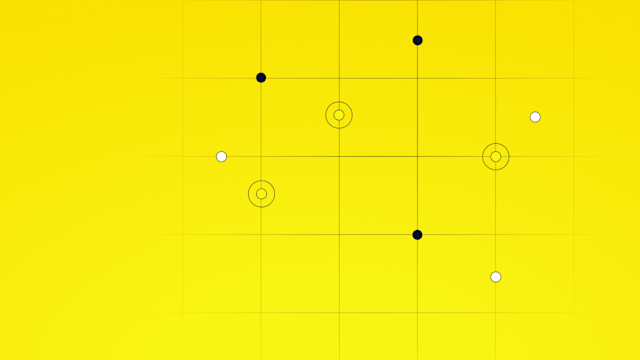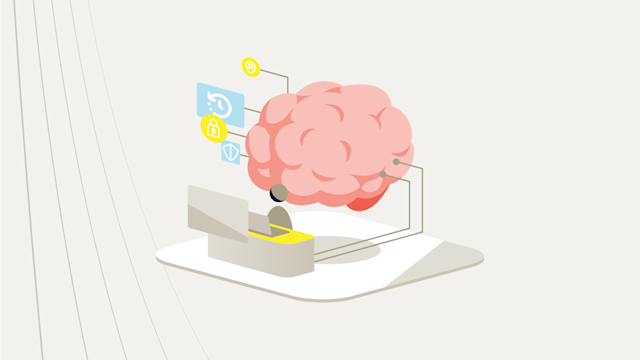Model Context Protocol: Bridging AI models with data sources
Discover how the Model Context Protocol (MCP) standardizes AI integration with tools, databases, and APIs, enabling secure, real-time, and context-aware applications.
Large language models (LLMs) have proven remarkably capable at generating text and reasoning, but they traditionally operate in isolation. They lack direct access to live data, business knowledge bases, or tools without special integration. This gap means users often resort to copy-pasting data into chatbots or developers build one-off connectors for each system. The Model Context Protocol (MCP) is an open standard introduced by Anthropic in late 2024 to solve this problem.
In essence, MCP acts as a universal connector, sometimes dubbed the “USB-C port for AI applications,” standardizing how AI systems connect to external data sources and services. By providing a consistent protocol, MCP eliminates the need for custom integrations, allowing AI models to securely interact with files, databases, and APIs out of the box. This results in richer, more up-to-date answers from AI assistants and a simpler path for developers to build powerful, context-aware applications.
What is the Model Context Protocol, and why does it matter?
The Model Context Protocol is an open-source standard released under MIT license that defines how AI assistants, such as chatbots or coding copilots, connect to the systems where data is stored, from content repositories and business apps to development tools. Put simply, MCP provides a universal “language” for AI and external tools to talk to each other.
Before MCP, connecting a given AI model to a new data source often required bespoke code or plugins for that specific combination. This led to a combinatorial “N×M integration problem,” where N different AI models and M different tools/services needed N×M custom connectors in total. Such fragmentation causes duplicated effort, high maintenance costs, and inconsistent behaviors.
MCP addresses these challenges by standardizing the interface between models and data. It builds upon the concept of LLM function calling, the mechanism where an AI can invoke predefined functions, but makes it model-agnostic and more powerful. Instead of each AI vendor defining its own proprietary plugins or APIs, MCP provides one protocol for any AI system to implement. This means developers write an integration once, as an MCP “server,” and any compliant AI client uses it. The result is a plug-and-play ecosystem of connectors.
For example, the same MCP connector for a database or SaaS app gets reused by different AI assistants, from Anthropic’s Claude to open-source models, without rewriting code. By using MCP, AI assistants are no longer trapped behind silos or outdated training data. They retrieve real-time information and context on demand in a secure, structured way. For users, this means an AI agent answers questions about internal company data or performs actions such as updating a record by using standardized tools exposed via MCP. There’s no need for the user to manually provide the info. For businesses and developers, MCP supports more context-aware, integrated AI applications without reinventing the wheel for each new model or data source. In short, MCP matters because it is making AI integrations simpler, more scalable, and more reliable across the industry.
How Model Context Protocol works
MCP follows a client–server architecture inspired by how the Language Server Protocol unified developer tool integrations. In an MCP setup, the AI application, such as a chat interface or an AI-enhanced IDE, acts as the “host” running the language model, and it includes an MCP client component. On the other side, an MCP server is a lightweight process that connects to a specific data source or service, exposing that system’s capabilities to the AI system.
Developers create an MCP server for virtually anything, including a database, a web service, a file system, or a graph repository. Each server focuses on one domain and offers a set of actions or data from that domain. The MCP client in the host application connects to multiple such servers at once, giving the AI model a range of tools and information sources.
Here’s an example MCP architecture. An AI host with an integrated MCP client, such as Claude or a code editor, connects to multiple MCP servers A, B, and C. Each server interfaces with a specific external system. Some may connect to local data, such as a database or filesystem on the user’s machine, while others call remote services via APIs. All communication uses a standardized JSON-RPC message format over either a local channel or HTTP with streaming responses. This design gives the AI access to diverse tools and data sources through a consistent protocol.
Communication and control: The MCP client and server communicate using JSON-RPC 2.0 messages, which provide a structured format for requests and responses. Depending on where the server runs, MCP supports different transports. For local connectors, it uses standard input/output pipes, while for remote servers, it uses HTTP requests combined with Server-Sent Events to stream results back in real time.
MCP is designed with user control and security in mind. When an AI model uses an external tool or data, such as to answer a question about the current weather, the MCP client requests user permission before proceeding. The user grants or denies access, preventing the AI from acting autonomously without oversight.
Additionally, the client controls he server’s access through features such as “roots,” which restrict the server to certain folders or scopes of data. This means a file-reading tool sees only a designated directory instead of the entire disk. These measures help maintain security and trust while the AI uses external capabilities.
MCP handshake and tool use: Once the host application launches and connects its MCP client to available servers, there’s an initial handshake. Each MCP server advertises what it can do by publishing a list of capabilities, categorized as tools, resources, or prompts. The client registers these so the AI model knows what’s available in its “toolbelt” during a conversation.
When the user asks something that the model determines requires an external action or data lookup, the AI will select the appropriate MCP capability.
For example, if you ask “What’s the weather in San Francisco?” the model realizes it needs a tool, an API call, to fetch live weather information. The MCP client then prompts you for approval and, if granted, calls the corresponding MCP server function to get the data. The server fetches the info by calling a weather service or database and returns the result in a standard JSON format. The AI model incorporates that result into its answer, blending its trained knowledge with up-to-the-minute information from the tool. This entire cycle happens in seconds and is designed to feel smooth. From the user’s perspective, the AI assistant just answered the question with accurate, current data, even though it had to perform an external lookup to do so.
Core components and capabilities of MCP
MCP defines a few core components and interaction types that make the system work flexibly:
MCP host and client: The host is the AI application or interface that the user interacts with, such as a chat app or IDE, which has an embedded MCP client. The MCP client is responsible for managing connections and translating the protocol for the host. For instance, Anthropic’s Claude Desktop app, various IDE extensions, or a VS Code plugin all serve as MCP hosts with a built-in client. The host/client initiates contact with MCP servers and relays the model’s requests and the servers’ responses back and forth.
MCP server: This is a service, usually running locally or on a network, that exposes a particular system’s functions and data to AI agents. An MCP server could wrap around anything from a knowledge graph to an email inbox to a SQL database. Each server registers the tools, resources, and prompts it provides for AI clients to discover and invoke them. The server handles incoming JSON-RPC requests, such as “query this database” or “fetch that document,” and executes them using its underlying system’s API or commands, then returns the results. By implementing the MCP spec, servers present a uniform interface regardless of the back-end process.
Tools, resources, and prompts: These are the three categories of capabilities an MCP server exposes to the AI system.
Tools are actions or functions the AI calls, such as a function to add a record to a database, run a graph query, or call an external API.
Resources are pieces of data identified by URIs that the AI retrieves or browses, such as a specific document, an image, or an endpoint providing data.
Prompts are predefined templates or instructions that the server offers for the AI to use, often with parameters, to help with complex or structured operations.
Together, these give AI models a rich toolkit: Tools let the AI perform actions or computations, resources let it read/reference data, and prompts provide structured guidance for certain tasks. All are described in a machine-readable way so the AI knows what inputs it requires and what it returns.
Advanced features: Beyond basic request/response, MCP supports some powerful mechanisms to make interactions more effective. One such feature is sampling, which lets an MCP server ask the AI model to generate content as part of a workflow. For instance, a code-review server might invoke the model to summarize recent code changes to better serve the user.
Another feature is elicitation, where a server pauses an operation and requests additional input from the user if something necessary is missing or ambiguous. For example, if a database query tool isn’t told which database schema to use, the server asks the user to clarify via the client user interface before proceeding, using a structured schema for the reply to keep the process safe and consistent.
These capabilities make AI-tool interactions more interactive and “agent-like,” allowing multi-step dialogues rather than just one-shot calls. The MCP client remains in control of the AI’s access and enforces permissions or limits at each step, maintaining user oversight even as workflows get complex.
Adoption and real-world use cases of MCP
Since its introduction, MCP has seen rapid adoption across the AI and developer community. Anthropic open-sourced the protocol and provided reference connectors for popular platforms such as Google Drive, Slack, GitHub, Git, PostgreSQL databases, and browser automation via Puppeteer. This jump-started an ecosystem of MCP servers for all kinds of services.
In fact, by late 2025, community “marketplaces” listed on the order of 16,000 distinct MCP servers contributed by various developers, and the true number, including private integrations within companies, is likely even higher. In practice, this means whatever tool or data store you need to integrate, including cloud storage, messaging apps, CRM systems, and internal APIs, likely already has an MCP connector, or you can build one using the open SDKs.
A wide range of AI client applications also use MCP. Anthropic’s own Claude client was the first, but soon many AI-powered IDEs and assistants followed suit. By mid-2025, major coding environments such as Visual Studio Code (via an extension), JetBrains IDEs, and even GitHub Copilot (for Xcode and others) had added support for MCP, allowing developers to use AI coding assistants that have access to project data and tools.
Other AI companions, from the Cursor code editor to open-source agent frameworks such as LangChain, now include MCP adapters as well. This broad compatibility means users aren’t locked into an AI vendor or app; mix and match your preferred AI front-end with any MCP-enabled back-end tool.
Real-world use cases for MCP are emerging wherever people want to query or manipulate data through natural language. Knowledge graphs are a great example. Traditionally, querying a graph database required mastering query languages such as SPARQL or Cypher. With MCP in the loop, an AI understands a plain language question and translates it into the appropriate graph queries under the hood.
One demonstration showed users asking questions about a corporate knowledge base and a Star Wars universe graph in simple terms. The MCP-enabled system handled converting those into precise graph database calls, returning answers without the user ever writing a query. This makes it easier for non-technical users to use complex data.
Similarly, in software development, MCP allows AI assistants to interface with version control, documentation, and ticketing systems. Early adopters such as the fintech company Block and teams at Apollo have used MCP to build agentic systems that automate tedious tasks, such as retrieving logs or updating configurations, so humans focus on higher-level creative work. And of course, simple but powerful scenarios are now routine, such as an AI system that fetches the latest sales report from Google Sheets, or updates a calendar event via Slack command, all by using existing MCP connectors instead of custom code.
The common thread in these examples is that MCP supports natural language and AI-driven interaction with real-world data. It provides the glue for AI to not just chat about your data, but reach out and act on live information in a controlled manner. This is a big step toward more intelligent applications that combine the reasoning of AI models with the accurate data and real-time capabilities of software tools around them.
Aerospike and Model Context Protocol
The Model Context Protocol represents an important evolution in how we integrate AI with the rest of our tech stack. It turns formerly siloed AI assistants into powerful, context-aware agents that tap into enterprise knowledge, databases, and services through a common standard.
This innovation resonates strongly with what we do at Aerospike. Aerospike is a leader in real-time, scalable data solutions, including its high-performance NoSQL database and its graph database offering. By incorporating MCP into our platform, such as by supporting natural language queries on Aerospike Graph, we make it easier for users to explore and derive insights from their data using AI. The combination of Aerospike’s lightning-fast data handling with MCP’s intelligent connectivity means organizations get fast, AI-driven answers from even the most complex and large datasets.
Aerospike’s mission is to provide companies with true real-time data intelligence, and supporting standards like MCP is part of that vision. If you’re interested in using the power of AI on your own fast-moving data, we invite you to learn more about Aerospike’s offerings and see how they transform your data strategy. Explore how our next-generation data platform, with added AI connectivity, helps drive your applications and business forward.