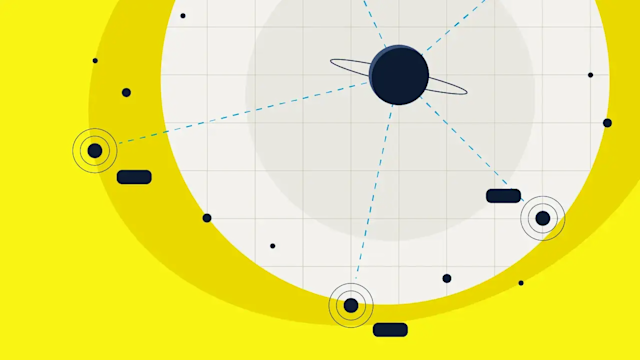Understanding role-based access control (RBAC)
Learn how role-based access control improves access management, reduces unauthorized access, and scales with roles and permissions for modern data platforms.
Role-based access control (RBAC) is a security model that restricts system access based on roles assigned to users. Instead of granting permissions to each user individually, RBAC associates permissions with defined roles such as “administrator” or “analyst”, and users gain those permissions by being assigned to the roles.
In practice, roles correspond to job functions or responsibilities in an organization, and their permissions reflect the minimum access needed to perform those functions. This approach makes access management simpler in complex environments: administrators add or remove a user’s access by changing role assignments rather than altering many individual privileges. RBAC has become a widely adopted standard in enterprises because it helps implement the principle of least privilege, where users receive only the access they require, and it scales well as organizations grow.
How RBAC works
At its core, RBAC revolves around three elements: roles, permissions, and users. Administrators define roles to represent common sets of privileges needed for certain tasks or job positions.
For example, a database might have roles like Read-Only Analyst, Data Engineer, or Admin. Each role carries a bundle of permissions that allow specific actions on resources. For instance, the Read-Only Analyst role might include permission to query data but not modify it. Users, whether human or application accounts, are then assigned one or more roles depending on their responsibilities.
Under RBAC’s rules, users can perform an action only if their active role has the corresponding permission. Because permissions are tied to roles rather than individual identities, user management is more efficient. Common operations, such as onboarding a new employee or changing a team member’s duties, are as simple as granting or revoking the appropriate roles, rather than editing dozens of discrete access control lists.
Role hierarchies and constraints: Advanced RBAC implementations support role hierarchies, where roles inherit permissions from other roles, modeling an organizational structure. For example, a manager role might inherit all permissions of the employee role, plus additional managerial privileges. Constraints also enforce separation of duties, so no user simultaneously holds roles that would pose a conflict of interest, such as one role to request a financial transaction and another to approve it. These features allow RBAC to flexibly implement even stricter security policies, including classic mandatory or discretionary access controls, under the hood. Overall, by structuring privileges around roles and establishing rules, RBAC creates an organized and auditable system for authorization in any software or data environment.
RBAC benefits
So now that you know what RBAC is and how it works, how does it help your business?
Minimizing risk with least privilege
One of the strongest benefits of RBAC is the reduction of inadvertent or malicious misuse of privileges. Because each role is limited to the permissions required for its function, users can’t get to resources they don’t need. This least privilege model means that if an account is compromised or a user makes a mistake, it limits potential damage with the role’s narrow scope.
In other words, RBAC reduces the risk of unauthorized data access by ensuring no user has more permissions than necessary. For example, a junior analyst’s account might have only read access to certain datasets, so even if their credentials are leaked, an attacker still cannot modify or delete data. By defining roles, organizations limit what actions are possible, reducing the attack surface of their systems.
Simplified compliance and auditing
RBAC helps organizations comply with security regulations and internal policies by enforcing structured access rules and keeping detailed records of permission usage. With defined roles, it’s easier to demonstrate to auditors who has access to sensitive information or who can perform critical operations.
Furthermore, RBAC systems typically include audit logging of security-related events. For instance, in a database environment, RBAC can log every login attempt, data access, or administrative change, along with the responsible user and role. Aerospike’s database, as an example, supports a granular audit trail that records events such as authentication successes/failures, role assignments, creation or deletion of users, and data read/write attempts. These logs provide a record for compliance audits and forensics. By using RBAC with auditing, organizations not only restrict access but also prove that controls are working and detect any irregular access patterns.
Scalable administration
Managing permissions through roles makes administration easier to scale and administer. In a small team, it might be feasible to set up user permissions individually, but as systems grow to hundreds or thousands of users and resources, that approach becomes error-prone and unmanageable. RBAC offers a centralized way to handle this growth. Administrators create a new role once and assign multiple users to it rather than tweaking settings for each user. If a job function changes or a new type of service is added, updating one role propagates the change to all users in that role. This not only saves time but is also consistent across the organization, with no users left with outdated permissions.
Many RBAC-enabled platforms also allow role-based templates or automation. For example, when onboarding a new engineer, an admin might simply apply the standard “engineer” role to their account, and all necessary permissions for databases and tools are granted in one step. As the enterprise’s needs evolve, RBAC scales with it, reducing administration workload without compromising security.
Best practices for implementing RBAC
For RBAC to work well, there are a number of things you need to do.
Define clear roles aligned to business needs
An RBAC strategy starts with designing roles that match your organizational structure and duties. It’s important to strike the right balance in granularity: too few roles with overly broad permissions violate least privilege, while too many overly specific roles, or “role explosion,” become hard to maintain. Identify the common job functions or user groups in your environment (for example, Database Administrator, Customer Support, Sales Analyst) and define roles for each with permissions that let them do their jobs, and no more. Each permission granted should be justified by a business need. It often helps to involve department leaders or system owners in crafting role definitions, so roles map well to actual responsibilities. Clear, well-scoped roles form the foundation of RBAC.
Apply the principle of least privilege consistently
Always assign users the minimum privileges required for their tasks, and no one should have unnecessary access. In practice, this means starting new users with a basic role and adding privileges only when they need them. If someone changes positions or a certain access is no longer required, remove or reduce their roles. Stale or excessive privileges, known as “privilege creep,” are a common cause of security incidents. Keeping role assignments tight maintains strong security. Remember that RBAC’s power is in enforcing least privilege, but it’s up to administrators to actually configure roles and assignments with least privilege in mind at all times. Regular training and guidelines help keep those managing roles cautious and thoughtful.
Maintain audit trails and review them
Running audit logs for your RBAC system is essential. Record changes to roles, such as creating or deleting roles, or modifying their permissions, and user-role assignments, as well as user login attempts and critical operations. Having these records lets you trace who did what and spot unauthorized access attempts or misuses of privilege.
However, logs are only useful if someone reviews them. Establish a process to monitor audit logs or at least review them periodically for anomalies. Many organizations integrate RBAC audit logs with a Security Information and Event Management system to flag suspicious behavior. For example, if a user gains an admin role or accesses an unusual dataset, it raises an alert. Keeping an eye on the audit trail reinforces the trustworthiness of RBAC controls so you respond to irregularities.
Periodically review and refine roles
Over time, business needs change, and so should RBAC roles. Schedule regular reviews, perhaps quarterly or semiannually, of all roles and permissions. During a review, verify that each role is still needed and that its permissions are up-to-date and no broader than necessary. You may find that some roles can be retired or merged, especially if certain functions have become obsolete or centralized.
Likewise, check user assignments to ensure people still require the roles they have. It’s common to discover users who switched teams and no longer need access via an old role. Periodic cleanup avoids privilege creep and keeps the RBAC model efficient.
Additionally, stay informed about new features in your systems, such as a new database version with finer-grained privileges that let you split an overly broad role into two more focused ones. Treat RBAC as a living system that needs upkeep, rather than a one-time setup.
Integrate with central identity management
Enterprises often already manage user identities through directory services or single sign-on platforms. A best practice is to integrate your RBAC with these systems so that when someone leaves the company or changes departments, those updates propagate to all connected systems’ access. For this reason, many RBAC-enabled products support external authentication sources such as LDAP or Active Directory.
For example, Aerospike Database’s RBAC connects to LDAP, allowing users to log in with their enterprise credentials and mapping directory groups to roles. This kind of integration provides consistency; when a user account is disabled in the central directory, they lose access to the database as well, which prevents orphaned accounts and manual oversight.
Integration also simplifies user provisioning: Rather than creating accounts in multiple places, administrators manage identities in one place, and roles take care of authorizations across integrated systems. Overall, aligning RBAC with your broader Identity and Access Management framework strengthens security and reduces administrative duplication.
RBAC in today’s data systems
RBAC is prevalent across many platforms today, underpinning security in operating systems, cloud platforms, and applications. Notably, database management systems use RBAC for data security. In multi-user databases, RBAC controls who can read or modify data, who can perform administrative tasks like adding new users or doing backups, and even have access to specific subsets of the data.
Today’s databases often come with built-in roles, such as a role for general read/write access versus an admin role with full control, and allow custom role creation to fit organizational needs.
Aerospike Database, for instance, uses role-based access control to manage both internal and externally authenticated users. It provides a set of privileges that can be combined into roles. These privileges might include fine-grained actions, such as reading records, writing records, executing user-defined functions, or administering secondary indexes, each of which roles grant or withhold.
By using RBAC, database administrators let an application or user touch only the data and commands their role permits, so sensitive information such as financial data or personal customer info isn’t accessible to everyone with a login.
Beyond traditional databases, RBAC plays a role in cloud and container environments. Cloud providers let customers assign roles to cloud resources, such as an “S3 bucket read-only” role that multiple team members use rather than creating separate policies per person.
In container orchestration systems such as Kubernetes, RBAC regulates which users or service accounts perform operations on cluster resources, such as deploying applications or reading cluster configurations. This widespread adoption of RBAC across technologies underscores its importance: it’s a unifying model that administrators and security architects apply almost anywhere to enforce structured, least-privilege access. Wherever critical data or operations need protection, RBAC provides a proven framework to do so.
Designing roles and permissions for real-world use cases
Here’s how RBAC works out in practice.
Role assignment and identity governance
Effective role assignment starts with identity governance, which maps each user to a specific role based on job responsibilities and access request workflows. Governance processes ensure authorized users receive only the access rights they need and help prevent unnecessary access as people change teams or take on a different role.
Predefined roles, custom roles, and role groups
Many platforms ship with predefined roles that cover common use cases, but most organizations also define custom roles to reflect their environment. Grouping users into a role group or user roles simplifies assigning roles at scale, keeping access privileges consistent without managing individual permissions.
Role hierarchy and hierarchical RBAC
A role hierarchy lets you model layers of responsibility so an assigned role inherits specific permissions from a lower tier. Hierarchical RBAC supports users with multiple roles by resolving which user permissions apply in each context, reducing ambiguity when a user performs tasks tied to a different role.
Access rights, access privileges, and individual permissions
RBAC centralizes access control around roles, but you still need clarity on the underlying access privileges. Start from least privilege and add only the specific permissions a specific role requires. This avoids granting broad access rights to an individual user and keeps user access aligned to job function.
Use case examples
Operational database access: Analysts get read-only user access, while engineers receive a custom role with write and maintenance permissions
Network access: Role group allows VPN login and limited internal tools, while privileged access is restricted to an admin role for change windows only
Migration: Assign multiple roles temporarily, then remove them after cutover to prevent unnecessary access lingering in the environment
RBAC in today’s access management and zero-trust programs
Many businesses are implementing security programs such as zero-trust. RBAC works here, too.
Access management and access control policy
RBAC translates high-level access control policy into concrete role-based access that systems enforce. Policy definitions help prove that role-based access control maps to business rules and regulatory requirements.
Privileged access management and enhanced security
Pairing RBAC with privileged access management limits powerful operations to tightly controlled roles and just-in-time elevation. This reduces the effect of compromised credentials and curbs unauthorized access while improving operational safety and security during changes.
Comparing RBAC with other access control models
Attribute-based access control evaluates attributes about users, resources, and context, complementing role-based access control when a situation needs more dynamic decisions.
Discretionary access control and access control list models attach permissions to resource owners or individual entries, which becomes complex at scale.
Mandatory access control enforces centrally defined classifications that users cannot override.
Policy-based access control engines orchestrate RBAC, ABAC, and contextual signals so access decisions remain consistent across applications.
RBAC and Aerospike
RBAC has proven to be an indispensable approach for managing access in today’s complex IT landscapes. By assigning permissions to roles and roles to users, organizations become both secure and administratively efficient. It’s a model that aligns with business structures, scales to large environments, and makes compliance simpler.
Aerospike, as a high-performance, enterprise-grade database platform, recognizes the importance of RBAC in protecting data. In fact, Aerospike Database Enterprise Edition comes with RBAC, allowing fine-grained definition of who can do what in the database environment. Features such as external authentication integration and security auditing in Aerospike help businesses enforce least-privilege access and monitor critical operations on their data.