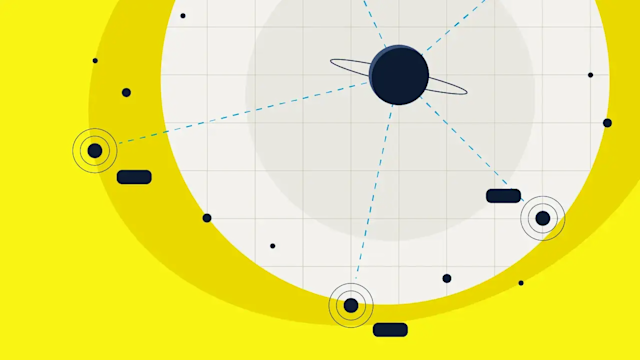Cloud scalability, explained
Understand cloud scalability across public and private clouds. Explore vertical and horizontal scaling, benefits, challenges, and practical steps to deliver fast, reliable, cost-efficient apps.
Cloud scalability is the capability of a computing system to handle increasing (or decreasing) workloads by provisioning or releasing resources on demand. In practical terms, a scalable cloud infrastructure grows to accommodate surges in usage without sacrificing performance, and shrinks during lulls to avoid waste. This is a cornerstone of today’s IT architecture, so applications remain responsive as user demand or data volumes change. It applies to both public cloud platforms and private cloud environments alike; any setup where resources are pooled and flexibly managed to meet changing needs.
But while cloud scalability is important today, there are different ways to do it, each with its advantages and disadvantages, whether you’re using public or private clouds. Aerospike helps achieve cloud scalability.
What is cloud scalability?
Cloud scalability refers to the cloud’s capacity to expand or contract resources as needed to meet demand. A scalable system increases its processing power, memory, storage, or network bandwidth to serve more users or process more data. It later scales back down when the extra capacity is no longer required. This dynamic flexibility is often provided by virtualization and automation in cloud data centers, which spin up additional virtual machines, containers, or services on demand.
It’s helpful to distinguish scalability from elasticity. The two terms are related but not identical. Scalability is generally about the system’s ability to handle long-term growth in a planned, gradual manner, such as by adding more servers over time as your user base grows. Elasticity, on the other hand, is about real-time automatic scaling for short-term bursts; an elastic cloud service expands and contracts resources in response to immediate workload changes. In essence, scalability provides the infrastructure to grow systems over time, while elasticity adapts to sudden spikes or drops in demand. Both concepts work together in cloud computing: You design a system to be scalable, and you use elasticity mechanisms like auto-scaling to react to changing conditions.
Types of cloud scalability
There are several approaches to scaling in the cloud, commonly categorized as vertical, horizontal, and diagonal scaling. Each has its uses and implications.
Vertical scaling (scale up)
Vertical scaling means adding more resources to an existing server or instance to make it more powerful. For example, you might upgrade a cloud virtual machine to a larger size with more CPU cores, memory, or storage. This approach is straightforward and often requires no changes to your application architecture. You’re simply giving the system a bigger engine. Vertical scaling boosts performance, which is useful if you have a single-node application or database that just needs a bit more horsepower.
However, vertical scaling has physical and practical limits. There’s usually an upper limit to how much hardware a machine holds. Cloud providers, for example, offer finite instance sizes. In addition, upgrades may require brief downtime when you restart on a larger instance. Hardware limits also mean one machine becomes a bottleneck, because you can’t add more CPU or RAM indefinitely. So, vertical scaling is often a short-to-medium term solution or used for predictable workloads that fit on one server. It’s valued for its simplicity, but beyond a point, it gets costlier and less reliable, because everything rests on one node.
Horizontal scaling (scale out)
Horizontal scaling means adding more machines or instances and distributing the workload across them. Instead of making one server bigger, you have many servers working in parallel. For example, if a web application is under heavy load, you might run additional application server instances and put them behind a load balancer. Cloud environments excel at horizontal scaling because you launch new instances on demand and have them share the workload.
The horizontal approach improves scalability and fault tolerance. By spreading traffic across multiple nodes, you handle more concurrent users or transactions. If one node fails, others pick up the slack, so it also improves reliability. Some cloud providers provide auto-scaling with policies that add or remove instances based on demand, which is horizontal scaling in real time.
The tradeoff is increased complexity. Running a distributed system means you must coordinate multiple servers, which introduces challenges in keeping data consistent and managing the infrastructure. For example, maintaining data consistency across nodes can be difficult; distributed databases and replication techniques keep data in sync despite being spread out. Network latency also becomes an issue when servers communicate across regions. Additionally, scaling out without control becomes expensive if each added node isn’t used efficiently. Today’s tools, such as container orchestration and cloud management platforms, help mitigate these challenges, making horizontal scaling the go-to strategy for large, dynamic workloads and growing applications that need to serve millions of users or handle big data.
Diagonal scaling (hybrid approach)
Diagonal scaling, sometimes called hybrid scaling, refers to a combination of the above methods. In practice, many organizations use a bit of both: Scale vertically to a point by using the biggest single instance that makes sense, and then scale out horizontally by adding more instances. Diagonal scaling is flexible. For example, during an unexpected traffic spike, you might first vertically boost an instance, because that’s quick, and then, for the longer term, add more instances horizontally for resilience. Most real-world scaling strategies end up diagonal by using vertical scaling as a quick fix or to improve individual node capacity, while ultimately relying on horizontal scaling for virtually unlimited growth. The cloud makes this easier by offering many instance sizes for vertical steps and automation to deploy multiple instances for horizontal steps.
Benefits of cloud scalability
Scalability isn’t just a technical nicety. It offers business and operational benefits. Here are some of the advantages of having a scalable cloud infrastructure.
Cost efficiency
One of the biggest benefits of cloud scalability is saving money. In a traditional on-premises setup, you might have to over-provision hardware to handle peak loads, which sit idle most of the time, or face expensive upgrades as you grow. In the cloud, scalable resources allow a pay-as-you-go model: You allocate extra servers or capacity only when needed and dial back when unused. This means you pay only for what you actually use, avoiding large upfront investments and reducing waste from underused hardware. As a result, scaling in the cloud turns many fixed costs into variable costs that track your real needs. Investing in scalability early also saves money in the long run because systems that auto-scale prevent costly downtime and reduce the manual effort to manage resources. Using resources efficiently and releasing them when they’re no longer needed saves money over time.
Performance and user experience
A scalable cloud architecture helps keep applications performing well, even as the workload grows. By adding resources during periods of high demand, you maintain response times and throughput instead of letting the service slow to a crawl.
For instance, scaling out web server instances or database nodes means more requests can be handled in parallel, preventing slowdowns and service interruptions during traffic spikes. This affects user experience: A site or app that remains quick and responsive under heavy load keeps users satisfied. In contrast, an unscalable application might suffer outages or timeouts when demand exceeds its capacity, leading to frustrated users and lost revenue. Therefore, scalability underpins reliability and performance, allowing systems to absorb sudden surges like a Black Friday rush or viral social media event without degrading service quality. Designing for scalability helps businesses avoid down websites and provide a smooth experience consistently, which is important for user trust and retention.
Reliability and availability
Scalable systems are inherently tied to high availability. In cloud environments, scaling often goes hand-in-hand with redundancy: When you scale out horizontally, you have multiple nodes or instances, which means the application is no longer reliant has a single point of failure. If one server goes down, others continue serving users. This fault tolerance is a major advantage of cloud scalability strategies. Additionally, cloud providers have a global network of data centers, so scaling also distributes load across regions, further improving reliability and reducing latency for users worldwide.
In contrast, scaling a traditional on-premises system is slower and may cause downtime as new resources are added or reconfigured. Cloud scalability supports growth without disruption. Resource redundancy and dynamically redistributing workloads means that maintenance or failures don’t necessarily interrupt service. Overall, a scalable architecture contributes to robust uptime and confidence that the system handles the loss of components or sudden traffic without collapsing. This reliability is especially important for mission-critical applications where downtime is unacceptable.
Business agility and growth
Cloud scalability gives organizations more agility to respond to changing business needs. In a scalable cloud, launching a new product feature or expanding to a new market doesn’t require weeks or months of provisioning hardware because resources are spun up in minutes. This flexibility means faster time to market and the ability to take advantage of opportunities without infrastructure holding you back.
A cloud environment is designed to adapt quickly to unexpected change, with spare capacity ready to be used. For example, if your company suddenly gets featured in the news and traffic doubles overnight, a scalable cloud setup handles the load, while a fixed-capacity setup might crash.
Moreover, scaling more easily supports business growth. As the number of users or data grows, a scalable system handles the increase without a drop in service quality, allowing the business to keep expanding smoothly. It also provides geographic expansion. Need to serve customers in a new region? Major cloud providers already have data centers around the globe that run your application closer to those users.
In short, scalability removes friction from growth. Organizations remain nimble and innovative, trying new things and adjusting capacity as needed. This agility is a competitive advantage because companies with scalable tech respond to market changes or spikes in demand more gracefully than those that need long lead times to add capacity.
Strategies for cloud scalability
Designing and implementing for scalability involves a combination of architectural best practices and the use of cloud-native technologies. Here are some strategies and techniques to build a scalable cloud system.
Use auto-scaling
Today’s cloud platforms have auto-scaling tools that monitor your workload and adjust resources up or down. Auto-scaling is a fundamental mechanism for elasticity in the cloud. For example, you might configure an auto-scaling group for your application servers such that if CPU usage goes above 70% across the cluster, it launches a new server instance. If it drops below 20%, an instance is terminated. This means the application has enough resources during demand spikes and saves money during low usage by scaling back. Implemented correctly, auto-scaling takes the guesswork out of capacity planning because the system reacts in real time to actual usage patterns without manual intervention. This not only maintains performance but also uses resources more efficiently.
All major public clouds, including Amazon AWS, Microsoft Azure, and Google Cloud, offer auto-scaling services for compute instances, databases, and even container clusters, making it straightforward to set up. Using these capabilities makes your cloud deployment more scalable and responsive.
Implement load balancing
Load balancing is essential for horizontal scaling. A load balancer distributes incoming network requests or traffic across multiple servers so no single server becomes overwhelmed. By spreading the load evenly, you serve more users concurrently and avoid hotspots. In a cloud-scaled application, clients don’t contact a specific server; instead, they contact the load balancer or a DNS that performs load balancing, which then routes each request to one of the available instances. This helps maintain performance and uptime as you scale, because even if you add many instances, without a good load-balancing scheme, one node could still bottleneck.
Today’s load balancers, such as AWS Elastic Load Balancer, NGINX, or cloud CDN edge load balancers, also detect when new instances come online or when some instances are unhealthy, and adjust traffic accordingly. They often integrate with auto-scaling groups, adding new instances to the rotation when they launch. Load balancing allows you to scale horizontally transparently, because users see one service, but behind the scenes, dozens of servers may be handling requests. This strategy improves not just scalability but also reliability, because if one instance fails, traffic is simply routed to the others.
Adopt containerization and orchestration
Containerization by using technologies such as Docker containers has revolutionized how we deploy and scale applications. Containers package an application with its dependencies into a lightweight, portable unit that runs consistently across environments. In terms of scalability, containers are spun up or shut down faster than traditional virtual machines and have a small footprint, for fine-grained scaling. By encapsulating applications in containers, you more easily replicate them to meet surges in demand. For example, for a containerized web service, scaling it might be as simple as running more container instances on a cluster.
To manage containers at scale, orchestration platforms such as Kubernetes come into play. Kubernetes automates the deployment, scaling, and management of containerized applications across a cluster of machines. It provides features such as declarative auto-scaling with Horizontal Pod Autoscaler, load balancing, and self-healing by restarting or replacing failed containers.
Kubernetes essentially treats a pool of servers as a resource that runs many container instances, handling the details of scheduling them on servers, networking, and scaling. This runs large, complex applications with thousands of containers relatively efficiently. By using containerization and orchestration, organizations gain the flexibility to scale microservices or components independently, update them without downtime, and use resources efficiently. It’s an indispensable strategy for cloud scalability in today’s microservices architectures.
Design stateless, microservices-based architectures
Application design plays a pivotal role in scalability. A monolithic application that maintains a lot of state in memory, or relies on one server’s local storage, will be hard to scale out, because new instances won’t share that state. Therefore, adopting a stateless architecture and/or microservices improves scalability. In a stateless service, each request is independent, so the server doesn’t need to remember past interactions. This means you can route any request to any instance of the service, and you can add or remove instances freely without worrying about where the user’s session or data resides, because often, the state is offloaded to a database or cache. Stateless applications are generally more scalable because each request gets handled by any available server using load balancing. Techniques such as keeping user session data in a distributed cache or using tokens that carry session info help achieve statelessness at the application tier.
Microservices architecture complements scalability as well. Instead of one large app, you have many small services, each handling a specific function, such as one service for user accounts, another for search, and another for payments. Each microservice is scaled independently based on its load. If the “search” component is experiencing high traffic, scale out just that service without having to scale the entire application. This modular approach aligns with cloud scaling, because you allocate resources where needed. Microservices are often stateless and use REST APIs or messaging, making it easier to distribute load. Additionally, smaller services are easier to replicate and manage.
Adopting microservices does introduce complexity in other ways, such as service coordination and monitoring, but it helps the architecture handle large scale by breaking the problem into chunks. Many of the most scalable cloud-native systems, such as Netflix, attribute their ability to scale to a microservices design.
Use scalable data storage solutions
Applications can only scale as far as their data layer allows. Often, the database or storage back-end becomes the hardest part to scale because of data consistency and volume. To achieve true cloud scalability, it’s crucial to choose data storage technologies and patterns that scale horizontally. Distributed databases (particularly many NoSQL databases) are designed to handle large data volumes and high throughput by spreading data across multiple nodes. For example, instead of a single monolithic SQL database, you might use a NoSQL database cluster or a NewSQL distributed SQL that can partition data. These systems often use data sharding (partitioning the dataset into pieces) and replication (keeping multiple copies of data on different nodes) to achieve scalability and fault tolerance. By sharding, each database node handles only a portion of the queries, allowing the overall system to handle more load in parallel. Replication ensures that even if one node fails, another can serve the data, supporting high availability.
Designing a scalable data layer also involves tackling the challenge of consistency. In distributed systems, when you scale out a database, you must decide how to keep data consistent across nodes. Some databases offer strong consistency (like transactions that enforce all replicas to be updated) at the cost of some latency, while others choose eventual consistency for higher availability and performance, accepting that data updates propagate over time. The right choice depends on your application’s needs (financial transactions might need strong consistency, while a social feed can tolerate eventual consistency).
The bottom line is that to scale data storage, you should leverage databases or cloud data services that are built for distributed operation, and use patterns like caching and data partitioning. Cloud providers offer managed options, and independent platforms like Aerospike provide horizontally scalable, low latency data layers that run in public, private, or hybrid clouds. By using the appropriate data store and designing your schema/queries for distribution, you prevent the data layer from becoming a bottleneck as your application scales.
Automate and use Infrastructure as Code
Managing a scalable environment manually is error-prone and doesn’t scale well. Automation is therefore an important strategy. Using Infrastructure as Code (IaC) means you define your cloud infrastructure, including servers, networks, load balancers, and scaling policies, in code or configuration files, which are version-controlled and automatically applied. Tools such as Terraform, AWS CloudFormation, or Ansible let you script resource provisioning. The benefit for scalability is that you reliably and repeatedly create new environments or add resources with minimal effort. If your traffic spikes and you need to deploy 10 more servers, IaC lets you do that through scripts instead of clicking through a console or racking physical servers. This provides consistency because every new instance is configured the same way, and reduces the risk of human error.
Moreover, automation extends to monitoring and scaling decisions. Using cloud monitoring services, set automated triggers for auto-scaling. Automated continuous integration/continuous deployment pipelines also deploy code changes without downtime, which is important when scaling because you want to update a distributed system smoothly.
Treating your infrastructure as software with code-driven management helps your operations scale nearly as much as the infrastructure itself. This practice is especially important in complex cloud setups so that when your system grows to hundreds of components, you’re not manually configuring each one. IaC and automation give you the power to grow, shrink, or replicate environments on demand, which fits with cloud scalability.
Challenges of cloud scalability
While cloud scalability provides many benefits, it also comes with its own set of challenges and considerations. Understanding these challenges can help in planning and mitigating risks as you scale up.
Managing growing complexity
Scaling a system horizontally across many components makes it more complex. An application that runs on one server is easy to understand, but spread it across 50 servers and you now have to deal with distributed communication, synchronization, and orchestration. Organizations often need the right expertise in-house to handle the technical complexities of a large-scale cloud environment. For instance, you have to design for concurrency, handle partial failures (because in a distributed system, something is always failing somewhere), and keep all the pieces working together.
There’s also the complexity of new technologies such as microservices, container orchestration, and distributed databases, each of which has a learning curve. Without skilled engineers or adequate training, teams may struggle to take advantage of cloud scalability features or might misconfigure them. The complexity challenge is often addressed by investing in automation, using managed services to outsource some of the complexity to cloud providers, and breaking systems into modular components to make them more manageable. Adopting observability tools such as centralized logging, tracing, and monitoring is also important in a scaled environment, so you understand what’s happening across dozens or hundreds of moving parts.
Security and compliance considerations
When scaling in the cloud, security remains paramount, and it becomes more complicated. A larger, distributed system has a bigger attack surface and more entry points to secure. There is sometimes a misconception that moving to the cloud solves security, but in reality, the cloud operates on a shared responsibility model. Cloud providers secure the underlying infrastructure, but it’s up to the user to secure their applications, configurations, and data. Many security incidents in the cloud, especially at scale, happen due to misconfigurations, such as by leaving an access port open on all your scaled instances or mismanaging identity and access permissions.
As you scale out, keeping security configurations consistent across all resources is challenging. You must also plan for compliance with data regulations when your data and workloads might spread across regions. Additionally, companies should clarify which security responsibilities lie with them versus the provider and how those evolve as they scale up usage. Using automation to enforce security, such as by including security rules in IaC and using cloud security tools such as identity management, encryption, and continuous configuration auditing, is a way to tackle this.
Cost control and oversight
While cost efficiency is typically a benefit, uncontrolled scaling may lead to surprise costs. Spinning up resources so easily means teams might over-provision or forget to scale down, resulting in large bills. At a small scale, a cloud bill might be trivial, but at enterprise scale, cloud costs become a significant budget item that needs active management.
One challenge is forecasting and controlling costs as you grow: If your assumptions about growth are off or if auto-scaling kicks in frequently, you might exceed your cloud budget. Getting assumptions wrong on resource needs reduces the return on investment of cloud scaling.
Additionally, certain architectural choices, such as using high-end instances or not using reserved pricing options, cost more at scale. Organizations should implement cost monitoring and optimization practices, such as setting budgets or alerts, using cost analysis tools provided by the cloud or third-party FinOps tools, and continually improving resource usage by rightsizing instances and using spot instances where possible.
It’s also wise to regularly review architectural efficiency. Sometimes an architecture scales technically but is not cost-effective at scale, prompting a re-design or using a more cost-efficient service. Overall, maintaining cost control is a continuous effort; without it, the financial benefits of scalability are undermined by cloud waste or unexpectedly high expenses.
Vendor lock-in and flexibility
As companies scale on a particular cloud provider, they may start using proprietary services and features such as specific auto-scaling mechanisms or managed database services. This creates vendor lock-in, where it becomes hard to move to another environment without effort. Cloud providers sometimes charge high egress fees for moving data out, which further discourages switching. But if you are locked in and your provider raises prices or has a major outage, you’re stuck. Also, some solutions for scaling are provider-specific, so migrating or even adopting a multi-cloud strategy later may be complex.
Being aware of this challenge is important. Some organizations mitigate lock-in by designing cloud-agnostic architectures using open source tools that run on any cloud or by at least keeping critical components portable. For example, using Kubernetes helps you move workloads between cloud providers more easily, and using database technologies available in similar forms on different clouds makes migration easier. It’s important to pay attention to contract terms and the portability of your architecture as you scale. This way, you maintain flexibility to adapt your strategy or negotiate better terms in the future. Even if you don’t plan to switch providers, designing with cloud-neutral principles prevents being dependent on one vendor’s ecosystem as you scale up.
Public vs. private cloud scalability
Cloud scalability principles apply to both public cloud infrastructures run by external providers such as Amazon AWS, Microsoft Azure, and Google Cloud, and private cloud(infrastructure dedicated to one organization, whether on-premises or hosted. However, there are differences in how to do scalability easily in these environments. (Read more on managed cloud services and cloud types.)
In public clouds, scalability is largely a built-in feature. Cloud providers run large data centers and offer virtually limitless on-demand resources to their customers. They are dedicated to scaling and improving their offerings, so as a user, you get a wide range of services and global infrastructure that are almost impossible to replicate privately. Need more processing? The provider likely has servers available across multiple regions, and you can add instances or higher-tier services with a few API calls.
Public clouds also provide advanced scaling tools such as auto-scaling groups, managed databases that scale, and serverless processing that auto-scales, which handle much of the heavy lifting. This means organizations on public cloud scale quickly and easily. The tradeoff is multitenancy, meaning you are sharing infrastructure with others, and you rely on the provider’s reliability and pricing.
In private clouds, which are cloud-like environments run for one organization, scalability may be more limited. A private cloud using technologies such as VMware, OpenStack, or Kubernetes on its own servers certainly scales, but it’s constrained by the physical resources the organization owns. You cannot scale beyond the capacity of your own servers without purchasing and installing new hardware. Private clouds use virtualization and have features such as self-service provisioning and automated scaling within the owned resources, but they typically lack the sheer breadth and global reach of public clouds. Many enterprises use private clouds for security, compliance, or cost control, and size them for their peak loads, but if they misjudge capacity or face a sudden spike, scaling may not be as quick as in a public cloud. There is also work to maintain and upgrade a private cloud to keep it efficient, which is something public cloud providers handle for you.
For many, a hybrid cloud approach is appealing: Keep steady workloads on private infrastructure but use public cloud for spikes for scalability without over-provisioning internally. Tools now integrate private and public clouds, but this also adds complexity.
Cloud scalability with Aerospike
Cloud scalability has become an essential trait for any application or platform that expects to grow or handle variable demand. By using scalable architecture patterns and cloud services, businesses help their systems grow, maintain performance, and reduce costs. Whether through vertical boosts or horizontal expansion, scaling in the cloud helps companies stay reliable and responsive even as their user base and data needs multiply.
An important component of cloud scalability is having a robust data layer that scales along with your hardware. This is where Aerospike comes in. Aerospike is a real-time data platform, a high-performance NoSQL database designed for scalability and ultra-low latency. It scales horizontally across commodity servers to manage large datasets and high transaction volumes without compromising speed or uptime.
In other words, Aerospike’s database technology was built to eliminate data bottlenecks in scaled-out cloud environments. Industries from AdTech to financial services use it for mission-critical applications that need fast, scalable data access. If your organization wants to use cloud scalability while maintaining reliable, lightning-fast data management, Aerospike provides the database backbone you need.