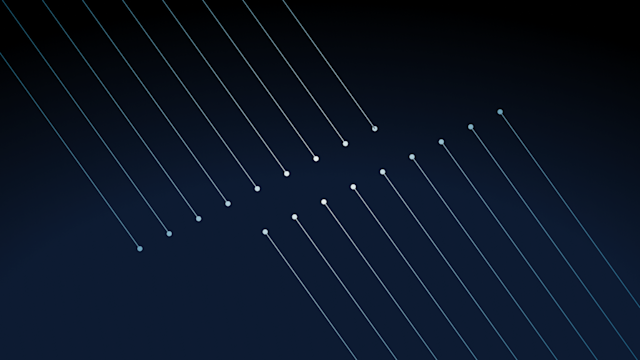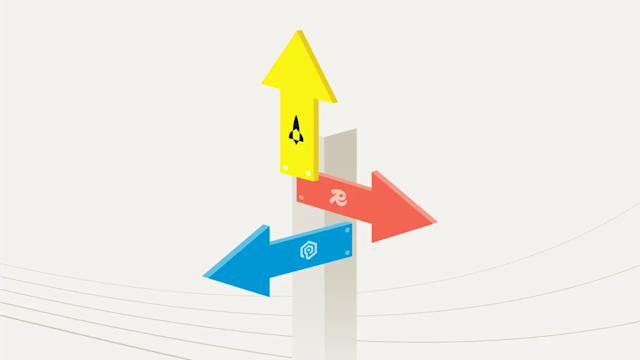Understanding vendor lock-in for databases
Learn what database vendor lock-in is, why it limits flexibility and increases costs, and how to avoid it through open standards and multi-cloud strategies.
Vendor lock-in, also known as proprietary or customer lock-in, is a situation where a customer becomes so dependent on a vendor’s product or service that switching to an alternative is hard or expensive. In effect, the customer is “locked in” to using that solution even if it becomes not as good. Vendor lock-in is the opposite of using open standards and portable technologies, which make it easy to change systems or providers as needs evolve.
A familiar example is that early iTunes music purchases could be played only on Apple software or devices, effectively locking users into Apple’s ecosystem.
But the same mechanism is true for business as well. Once a technology is deeply integrated into a business, such as a database or cloud service underpinning core applications, moving away becomes impractical. This is especially true in cloud computing, where migrating large data stores or rearchitecting applications for a new environment is notoriously challenging. The result is that organizations may feel forced to continue with a vendor despite cost, quality, or feature concerns, simply because “ripping and replacing” would be too disruptive.
In essence, the cost in time, money, or risk of switching outweighs the benefit, so the path of least resistance is to continue with the vendor, and in the process, become even more deeply locked in.
Why vendor lock-in is a concern
When a company is locked into one vendor, there are several potential problems:
Declining quality or service: Should the vendor’s product quality deteriorate or fail to meet expectations, the customer has little recourse. They’re essentially stuck with an inferior solution.
Lack of vendor flexibility: The vendor might change their offerings or roadmap in ways that no longer fit the customer’s needs. A service could drop features or enforce updates that disrupt the client’s operations.
Price increases: A vendor that knows customers are locked in can impose steep price hikes. With few alternatives, the client may be forced to pay more, straining budgets. Over-reliance on one provider also means losing leverage to shop around for better pricing.
Vendor instability: If the vendor experiences outages, security incidents, or even goes out of business, a locked-in customer is in trouble. The client’s fate is tied to that provider’s reliability and business health, which makes it a single point of failure.
Lost competitive edge: Lock-in can lead to suboptimal performance or features. For instance, in cloud scenarios, if one provider lags in developing a new capability or specialized hardware, a customer fully tied to that cloud cannot easily take advantage of another provider’s innovations. Being stuck in one ecosystem might mean missing out on better tools elsewhere.
In short, vendor lock-in concentrates a lot of risk in one basket. It erodes bargaining power and leaves an organization unable to adapt quickly if better or cheaper solutions emerge. As a result, many companies treat potential lock-in as a factor when choosing technologies or cloud services.
How vendors lock you in
Vendor lock-in doesn’t happen overnight. It’s usually the result of various practices and circumstances that make switching hard, which collectively are known as “switching costs.” Common factors that contribute to switching costs include:
Proprietary technologies and formats: Vendors often use proprietary data formats, protocols, or APIs that are not compatible with others. If your data is stored in a closed format or your application is written against a unique API, migrating to a different system means heavy translation or rewriting efforts. For example, a cloud database might use a custom data format, query language, or data model. Moving that data elsewhere could require reformatting and code changes. And even if the data itself is movable, its querying and other usability aspects might not be.
Integrated ecosystems: Many vendors bundle their services tightly. Applications come to rely on a constellation of vendor-specific services such as databases, messaging, and monitoring. Leaving means finding replacements for all those pieces. For example, cloud-managed service providers readily help you get data into their platform but make it harder to get it out, such as by lacking bulk export tools or using deeply integrated components that require major refactoring to replace.
Transfer costs: The larger and more complex your data, the harder it is to move. Massive datasets incur high transfer times and costs (and some clouds charge hefty egress fees to take data out. This creates a gravitational pull to keep compute and applications near the data’s current home. Migrating petabytes from one environment to another can be so costly and slow that it effectively locks you in.
Learning curve: Adopting a new platform means investing in employee training, possibly hiring new expertise, and changing business processes. If a team has spent years mastering a particular vendor’s system, re-training them on a new system and retooling automation and policies is a lot of work. The more specialized the original solution, the steeper the learning curve for any alternative.
Long-term contracts or licensing restrictions: In some cases, contracts themselves impose lock-in. Enterprise software vendors might offer discounts for multi-year commitments, making it expensive to exit early. Similarly, licensing changes corral users toward a vendor’s own services. For instance, when a company alters its open-source licensing to prevent competitors from offering the product as a service, users have fewer third-party options.
In practice, a combination of these factors often applies. For example, a company might use a cloud provider’s managed database that both stores data in a proprietary format and ties into the provider’s authentication and monitoring systems. Meanwhile, its dataset has grown huge, and its engineers have coded to that cloud’s APIs for years. All together, these make migrating to a new solution a complex, costly project, the hallmark of lock-in.
Strategies to avoid vendor lock-in
Eliminating lock-in completely may not be feasible because sometimes you do have to choose one vendor and take advantage of their proprietary products or technologies. But implementing vendor-specific technology is a big investment in time, money, and people. It’s never going to be easy to switch from one technology to another, like switching from an IBM PC to an Apple Macintosh environment. Companies should take steps to reduce the risks in case a switch becomes necessary.
Design for portability: During system design, favor technologies that are cloud-agnostic or based on open standards. For example, use containerization and orchestration, such as Docker and Kubernetes, to make applications more portable across environments. Clearly define data models and keep data in standard formats such as CSV, JSON, or Parquet that can be exported and read elsewhere, rather than in a vendor-proprietary format. The goal is to reduce the amount of rework needed if you migrate later.
Adopt a multi-cloud or hybrid strategy: In particular, rather than putting all your infrastructure in one provider, spread workloads across multiple clouds or mix cloud and on-premises in a hybrid cloud. This prevents any one provider from leverage. A multi-cloud approach means that if one vendor falters or raises prices, you already have other environments to accommodate workloads. Even if multi-cloud isn’t used for all systems, running critical workloads in different places, such as primary in AWS and backup in Azure, improves bargaining power as well as resilience.
Use open-source and open standards: Open-source software gives you more flexibility. An open-source database or middleware lets you self-host or choose among multiple managed service providers, rather than being tied to one vendor’s proprietary service. Open standards such as SQL, POSIX, and RESTful APIs similarly mean multiple vendors support the technology, so switching is easier. In short, open technologies tend to be more “future-proof” against lock-in. However, even open-source vendors may offer enterprise-only features and licensing.
Plan for exit from day one: It may sound pessimistic, but when adopting a new service, it’s wise to ask, “How would we get out if needed?” Maintain data backups under your control. Periodically test exporting data and importing it into a different system to make sure it’s portable. Document how systems are set up, so if you need to recreate them elsewhere, you’re not starting from scratch. Having an exit strategy prepared makes the prospect of migration less daunting, which in turn makes you less beholden to the vendor.
Evaluate vendors for migration: Before committing, do proof-of-concept deployments and ask vendors about interoperability. Evaluate how easily they integrate with outside tools and whether they support standard data export/import. By choosing solutions known for openness and vendors with a reputation for it, you reduce later surprises.
No strategy removes lock-in entirely because every technology choice has some switching cost, but the above measures help keep that cost low enough that you retain the freedom to change course. In essence, they shift the balance of power back to you. Operating in an infrastructure-agnostic way ensures you’re not dependent on any one provider and can move as needed while still delivering reliable service.
Vendor lock-in in database platforms
To understand lock-in, consider how it manifests in the database world. Today’s databases range from open-source projects that deploy anywhere to fully managed cloud services available on only one platform. Here, we examine the lock-in tendencies of four popular database offerings, Redis, Couchbase, MongoDB, and Amazon DynamoDB, which are competitors in the NoSQL/NewSQL space. Each has a different approach that affects how much a customer is tied to the vendor.
The thorny issue of open-source databases
In the case of a number of database products, vendor lock-in has become more challenging because the products were originally developed under open-source licenses. These licenses made vendor lock-in less of an issue because, at a base level, the vendor did not inherently lock you in; you could always export your data and deploy the software elsewhere.
However, due to business reasons, several databases that were originally open-source have changed to more restrictive licenses, typically because third-party vendors were adding features and then charging money for them, cutting out the original developer. In other words, under the BSD license, cloud providers like AWS or Google could freely take open-source code, host it as part of their paid cloud offerings, and make money from it. Vendors such as MongoDB and Redis have since decided to restrict their licenses, which caused controversy in the open-source community at the time.
It also makes vendor lock-in more of an issue with those databases. With competition limited, such vendors could raise prices or change service terms in the future, and customers have little recourse. Once you’re deeply invested, vendors can extract more value. On the other hand, vendors argue that users are free to run the open-source versions themselves if they don’t like the proprietary versions, but without the convenience and some cloud-only features.
Redis
Redis Inc., the company, traditionally produced an open-source, in-memory data store, also called Redis, known for caching and real-time analytics uses. At that time, the core Redis software was BSD-licensed and ran on virtually any infrastructure, including on-premises, cloud virtual machines, and containers.
However, in early 2024, Redis Inc. changed the license for Redis to a source-available license (RSAL + SSPL). This meant users could view and modify the code, but cloud providers couldn’t offer Redis as a paid service without a commercial agreement. In response, contributors such as AWS, Google, and Oracle created a community-driven fork called Valkey, released under the Apache 2.0 license, and intended to remain a truly open-source, drop-in replacement for Redis for long-term compatibility and community control.
Consequently, vendor lock-in is still a possibility with Redis, depending on how it’s used. For example, Amazon’s ElastiCache for Redis is a convenient managed service, except it is proprietary to AWS and runs only within AWS’s ecosystem. If you build on ElastiCache by relying on AWS-specific configuration or security integrations, moving to another cloud means reconfiguring and possibly migrating data, incurring AWS data transfer fees in the process.
Similarly, Redis Enterprise, offered by Redis Inc., adds exclusive features and modules that are not part of the open-source edition. Using those advanced modules for functions such as search, JSON, or artificial intelligence could introduce some lock-in to Redis Inc.’s platform, because those modules aren’t fully open-source.
That said, Redis Enterprise reduces cloud lock-in by being flexible in deployment. It runs as a service across AWS, Azure, GCP, on Kubernetes, and on-premises rather than forcing all customers onto one cloud. This multi-cloud support means a Redis Enterprise user isn’t tied to one infrastructure vendor. They could migrate their managed Redis cluster from one cloud to another.
Couchbase
Couchbase is a NoSQL document database with key-value and SQL query features that is offered in both open-source and enterprise editions. From a lock-in perspective, Couchbase was designed to be cloud-agnostic and flexible in deployment. The software runs on physical or virtual servers in your own data center and on public clouds.
For example, many enterprises deploy Couchbase on AWS, Azure, or Google Cloud VMs. The company also offers a managed cloud service called Couchbase Capella, but customers aren’t forced into Capella; they can move to and from self-managed Couchbase fairly freely because the underlying database engine is the same in all environments.
The primary lock-in consideration with Couchbase comes from its enterprise-only features and licensing. The Community Edition of Couchbase is open-source under an Apache 2.0 license, but enterprise features for advanced performance, security, and support require a commercial license from Couchbase Inc. If an organization builds on an enterprise-only feature, it is dependent on Couchbase as a vendor for that functionality and support.
However, this is a softer lock-in compared with a closed cloud service; the core data format of JSON documents and key-value pairs remains standard, and organizations could downgrade to the open version or switch to another JSON database, with some application refactoring. Additionally, Couchbase’s use of SQL++ (N1QL) for queries is proprietary, so migrating to a different database might require query rewrites.
MongoDB
Like Redis, MongoDB began as an open-source database and is still available in a community edition that anyone can run on their own servers or cloud instances. For example, Amazon offers DocumentDB, which imitates MongoDB’s API for AWS users. Basic MongoDB usage, with data stored as BSON (JSON-like) documents, doesn’t inherently tie you to one platform, because many environments support it.
However, in 2018, MongoDB Inc. changed its license from AGPL to the Server Side Public License (SSPL). This means if you want a fully-managed MongoDB cloud service, the primary option is MongoDB Atlas, the company’s cloud offering. This vendor-controlled open-source approach effectively locks in users to MongoDB’s pricing and terms if they choose Atlas. You could migrate off Atlas by self-hosting MongoDB on VMs or switching to a different database, but both paths are more work.
Another aspect of MongoDB lock-in is proprietary tooling and cloud features. Atlas, for instance, provides features such as triggers, realm mobile sync, and cloud-specific integrations that won’t be available if you run MongoDB yourself. An application using Atlas-specific features would need to be reworked to function on a self-hosted MongoDB or another database.
Furthermore, while MongoDB as a database is open format, the surrounding ecosystem of managed backups and monitoring in Atlas makes it harder to leave.
Amazon DynamoDB
Amazon DynamoDB is a fully managed NoSQL database service that runs only as a service on AWS, with no on-premises or multicloud version for production use. (Amazon does offer a local DynamoDB for development/testing, but not for live deployments.) This means any application that adopts DynamoDB is inherently tied to AWS. If you ever want to move that application to another cloud or to your own data center, you cannot take DynamoDB with you. You would have to migrate to a different database system.
Several factors make DynamoDB lock-in particularly strong:
Unique API and data model: DynamoDB has a specific API for reads/writes and a particular way of modeling data using tables with partition/sort keys and limits on item sizes. No other database service offers an identical interface. Migrating away means rewriting data access code for a new database. It’s not as simple as pointing your application to a new endpoint; you might have to redesign schemas, adapt to different consistency models, and so on. This required refactoring keeps many workloads on DynamoDB despite its limitations.
AWS ecosystem integration: DynamoDB is tightly integrated with other AWS services such as AWS Lambda, IAM for auth, and CloudWatch for monitoring. These conveniences make it easy to build on AWS, but reinforce lock-in, because an application using DynamoDB likely also relies on AWS Lambda triggers or IAM roles. To migrate, an organization would not only have to replace DynamoDB but also redo those integrations in a new environment. Using DynamoDB pushes you deeper into AWS-specific architectures, raising the switching cost.
No direct alternative outside AWS: Unlike, say, MongoDB or Redis, where you could find similar products or open-source versions, DynamoDB has no drop-in replacement that runs elsewhere. Some projects have attempted DynamoDB-compatible APIs; Apache Cassandra or ScyllaDB mimics some behaviors, and AWS’s DocumentDB imitates MongoDB, not Dynamo. But there isn’t an open-source DynamoDB clone. Amazon’s design isn’t fully open, so you can’t easily “lift and shift” your DynamoDB data store to another provider or to on-premises hardware.
Data egress costs: If you have a large amount of data in DynamoDB, simply extracting it to migrate costs a lot. AWS uses high transfer fees to lock in customers by making it expensive to move data off its cloud.
Because of these factors, companies considering a move off DynamoDB often cite vendor lock-in as a primary motivator. Essentially, they want to escape being tied to AWS. Many decisions to migrate away boil down to concerns over escalating costs and the desire to avoid cloud lock-in. Even when DynamoDB performs well, the inability to deploy it elsewhere or negotiate pricing becomes a strategic drawback.
Imagine an organization wants a multi-cloud strategy with some workload on Google Cloud. It cannot take DynamoDB with it; it would have to use a different database on Google Cloud and maintain two database systems for two clouds, which is operationally complex. This pushes many to simply stay on AWS.
Moreover, if an organization needs an on-premises deployment for data sovereignty or latency, DynamoDB isn’t an option. Many AWS customers accept this lock-in early on for the benefit of DynamoDB’s fully managed convenience, but as systems grow, some find it a limitation.
Future-proof your data strategy
Vendor lock-in remains an important consideration in today’s technology decisions, especially as cloud services proliferate. It sneaks in with proprietary services that solve immediate problems but limit future choices. Organizations must weigh convenience and flexibility: Sometimes a highly integrated service accelerates development, but it might bind you to a vendor.
The good news is that lock-in awareness is high, and both vendors and users are developing practices to alleviate it. Strategies such as using open-source platforms, designing portable architectures, and adopting multi-cloud deployments reduce the risk of being handcuffed to any one provider’s ecosystem.
In the end, maintaining freedom to choose is key to a resilient IT strategy, because as business needs, costs, or technologies change, you can pivot rather than being stuck. By planning for portability and demanding interoperability from vendors, companies enjoy the benefits of today’s cloud and database offerings without long-term traps, for agility today and flexibility tomorrow.