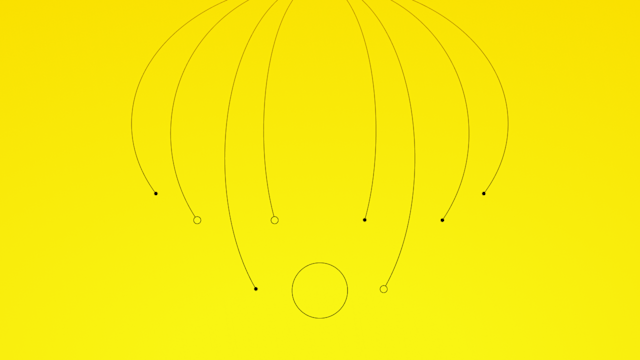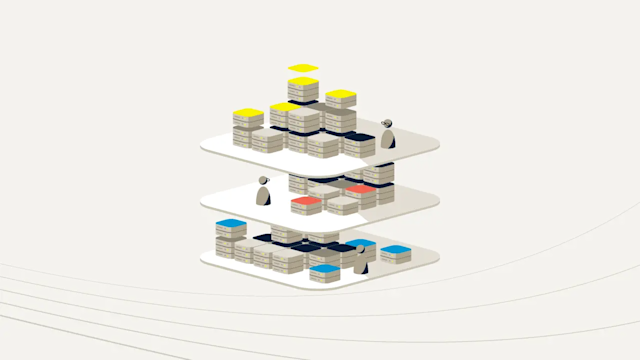Why database upgrades feel scary and how to make them safe
Upgrading a distributed database can feel risky, but it doesn’t have to be. Learn how Aerospike 8 enables rolling upgrades, distributed ACID transactions, and zero downtime cutovers so teams can upgrade safely and confidently.
Upgrading a distributed high throughput database is risky. One error can degrade latency, break consistency, or trigger cascading failures. While teams fear this, refusing to upgrade means falling behind on fixes, performance improvements, and security patches.
Engineers upgrade databases to solve problems like improving throughput, reducing write amplification, eliminating bugs, and hardening security. However, the industry has conditioned operators to fear upgrades due to brittle tooling and vague documentation.
Aerospike's architecture supports rolling upgrades, mixed-version clusters, and zero-downtime cutovers. With preparation, upgrades become normal operations, not emergencies. The official documentation defines the safe path, and this post helps teams identify edge cases, anticipate failures, and complete upgrades smoothly.
Diagnose the fear: Why engineers dread upgrades
Upgrades introduce risk by breaking production assumptions, leading to new latency paths or altered throughput. Even minor changes can exceed SLA thresholds or overload partitions, causing performance degradation.
Compatibility shifts also pose hidden dangers. Applications expect stable schemas and APIs, but upgrades can alter data handling, causing silent failures or data corruption in mixed-version clusters if not caught immediately.
Documentation often exacerbates risk, as guides rarely account for complex environments. This makes relying on default scripts risky and rolling back difficult or impossible due to format changes. Without validated restore procedures, recovery can take hours. After painful experiences, teams may stop upgrading, leading to unsupported systems that are years behind and requiring full replatforms.
What’s new in Aerospike 8 and why it’s worth the upgrade
Aerospike 8 introduces major changes that improve consistency, expand data modeling capabilities, and streamline architecture in real-world deployments. These are more than incremental enhancements; they enable use cases that previously required external coordination or multiple data platforms, simplifying deployment and ongoing management.
The most significant addition in version 8 is support for distributed ACID transactions. You can now execute multi-record operations with strict serializability guarantees across sets and keys. This feature brings transactional correctness to Aerospike’s low latency architecture, allowing real-time systems to coordinate updates safely and atomically.
Version 8.1 also introduced expression-based indexes, a feature that allows index values to be computed from multiple values in a single record and allows sparse indexes to lower the memory footprint for indexes with a smaller number of matching values.
Aerospike 8 ships as a long-term support release and supports rolling upgrades from version 6.4 and all 7.x series.
Understand what’s changing before you upgrade
There’s a bit of work that needs to be done before the actual upgrade.
Check version compatibility
Before you roll out Aerospike 8 in production, take time to understand exactly what’s changing between your current deployment and the new version. The first step is verifying version compatibility. Use the upgrade path matrix to determine whether you can move directly to 8.1 or if you need to upgrade through an intermediate version. Aerospike 8 supports rolling upgrades from version 6.4 and all releases in the 7.x series. You can operate a mixed-version cluster during the upgrade process, for example, running 7.1 and 8.1 simultaneously, but only on a short-term basis. Plan to complete the rollout without leaving your cluster in a mixed state for longer than necessary.
Check client-server compatibility while you’re at it. Review your application’s SDK version and confirm that it can safely communicate with Aerospike 8 during and after the upgrade. If you plan to upgrade clients, wait until the server upgrade is complete. If you upgrade the client before the server, you risk introducing features or protocol expectations that the old server version doesn’t support. Aerospike clients and servers negotiate features during connection setup. A mismatch can cause unexpected connection failures, downgraded performance, or subtle data inconsistencies.
Next, read the release notes closely. Look specifically for changes to namespace definitions, storage engine behavior, and bin-level features. Pay attention to any modifications related to TLS, Cross Datacenter Replication (XDR), or secondary index storage. Protocol shifts often affect XDR, authentication, and client negotiation. Release notes also call out deprecations that may leave existing configurations in a non-functional or degraded state post-upgrade. If you skip this step, you may miss critical warnings that affect runtime behavior.
Don’t assume your current config will work as-is. Compare your production aerospike.conf with the default configuration included in version 8. Download the official config from the Aerospike 8 package or retrieve it from the aerospike-server GitHub repository. Then run a line-by-line diff using diff -u, vimdiff, or your preferred comparison tool. Look for changes in memory sizing, index modes, storage tuning, and service block defaults. Pay special attention to namespace-specific parameters and any tuning that affects cold start or migration behavior.
Once you’ve identified config differences, validate them against the release notes. Some changes reflect safer defaults in 8.0, but others may break existing assumptions. Don’t port over old parameters blindly, as some may no longer exist or may behave differently under the new version. After updating your config, test it in a staging environment that mirrors your production deployment as closely as possible. Validating your configuration before the upgrade prevents most preventable failures, and it gives you a chance to detect incompatibilities without involving real data or real users.
Make the unknown known: Planning for edge cases
Before upgrading your system, audit your Aerospike deployment to inventory nodes, namespaces, storage engines, and data replication (including replication factor, rack-awareness, and cross-datacenter configurations). Account for cloud vs. on-prem differences. This baseline helps predict system response to upgrade-related loads.
Record pre-upgrade performance metrics like read/write latency, replication lag, and storage usage. These numbers will help diagnose regressions. Review security configurations, including TLS, audit policies, and role-based access control (RBAC), ensuring compatibility with the new version.
Flag any unpredictable customizations. Confirm that scripts parsing logs, triggering alerts, or monitoring metrics are compatible with potential changes in data formats or metric names. Treat these scripts as requiring requalification.
Finally, schedule the upgrade during a low-risk window, avoiding peak traffic or sensitive periods. Consider latency SLAs. A predictable load and clear rollback path are crucial, as upgrading under pressure increases the cost of errors. Planning allows for recovery if issues arise.
Simulate, stress, and validate before you upgrade
No upgrade plan is complete without a staging environment that mirrors production. Skip this step, and you risk validating only the ideal case, typically a simple deployment that rarely matches real-world behavior. Build a dev or staging cluster that reflects your actual deployment: same namespace structure, same storage engine type, and similar replication topology. Even if you scale it down, keep the architectural layout intact. Don’t test server nodes in isolation. Include client applications, orchestration layers, and all the dependencies that interact with Aerospike in production.
Many upgrade failures stem from untested assumptions about client behavior. Application logic that retries reads, batches writes, or triggers secondary index queries under load needs to run in staging as well. If the test environment excludes the client layer, you won’t catch broken integrations until it’s too late. Run your applications against the staging cluster with the same connection pool settings, timeout policies, and query patterns used in production.
Replay real workloads to see how the cluster responds under pressure. Use captured transaction logs or traffic from production to simulate a realistic load. Inject failure scenarios on purpose. For example, stop the Aerospike process on a node mid-query, simulate a variable, and increase network latency with tc netem to add 100-200ms latency, or use `iptables` to drop traffic between racks to simulate a partition. You can fill a storage volume to near capacity, throttle I/O throughput, or unmount a disk to observe how the cluster reacts. You can also reboot nodes unexpectedly, shut down a network interface, or deliberately skew system clocks by a few minutes to test failover. Trigger rebalancing by adding and removing nodes under active write load to validate migration behavior. If Aerospike stalls, slows down, or fails to recover cleanly under these conditions, it is far better to discover and fix the weakness in staging before users notice in production. A clean test run isn’t good enough. You need to know how the system behaves when something goes wrong.
Zero downtime with rolling upgrades
A rolling upgrade is a cluster-level upgrade process in which nodes are upgraded one by one, keeping the cluster operational and preventing downtime. Rolling upgrades are ideal for production. You can upgrade the entire cluster node by node, or tag each node with a rack identifier and upgrade all nodes in one rack at a time. It is recommended to quiesce a node to tell it to gracefully remove itself from the cluster prior to an upgrade.
Regardless of your strategy, create and test your backup and rollback plan before you touch production. Use asbackup to create full, restorable snapshots of each namespace:
asbackup --namespace <ns> --directory /mnt/backups/<date> --compressDepending on the amount of data you have stored in Aerospike, after capturing the backup, you may want to restore it in a clean staging environment using asrestore and verify that the restored data matches expected values:
asrestore --namespace <ns> --directory /mnt/backups/<date> --forceYou should only do this when data volumes are small enough that you won’t incur significant time or infrastructure costs. Once you cross into multi-terabyte territory, especially when you have 10 or more TB of data, full backup/restore for testing becomes impractical. At this point, you can shift to representative subsets or synthetic test datasets for upgrade validation, and then rely on rolling upgrades for production safety.
Test not only the restore operation but also the application's behavior against the restored data. If your upgrade breaks something in production, that snapshot becomes your only path back. Validate it thoroughly and treat rollback as a first-class engineering scenario—not an afterthought.
Validate post-upgrade health
Once all nodes have been upgraded, confirm that the cluster operates normally before considering the upgrade complete. Use asadm or your monitoring stack, most likely Prometheus/Grafana, to check that every node reports the expected version. Validate that the cluster forms correctly, namespaces are online, and replication completes without delay. If any node lags rejoining the cluster, investigate immediately—don’t assume it will catch up on its own.
After an upgrade, check server logs for warnings, deprecated configurations, and tuning suggestions. These often highlight issues between your setup and the new version.
Once stable, use Prometheus and Grafana to compare post-upgrade metrics (disk, memory, replication, index rebuild, latency) against pre-upgrade baselines. This helps catch subtle performance shifts before users notice.
Finally, verify end-to-end application behavior. Confirm services connect and perform reads/writes without error. Validate queries, analytics, and ML pipelines. Ensure downstream ETL/real-time processes consume data as expected. Many upgrade failures manifest as latency, missing fields, or data inconsistencies, not crashes. Test every system component that relies on Aerospike.
Be ready to recover with a detailed incident response plan
Upgrades are risky, even with thorough testing. Unexpected issues like node failures, format migration stalls, or replication delays can occur.
To mitigate this, build a detailed incident response plan. Define specific rollback triggers (e.g., increased latency, node rejoin failure) using exact metrics, not gut feeling.
Assign clear roles: a rollback lead, an Aerospike support liaison, an SRE for monitoring, and a communications lead. Everyone should know their role and how to contact others.
Document and test your rollback procedures. Make sure your backups are fresh and restorable using asbackup and asrestore. Validate that restored clusters boot cleanly, re-form the cluster, and serve data without additional tuning. Capture any cleanup steps required if the upgrade leaves temporary artifacts or format changes behind. If you deploy using automation (Terraform, Ansible, Kubernetes), script the rollback path and test it from a known broken state. Recovery should never rely on tribal knowledge or last-minute improvisation.
Include escalation paths in the plan. Document how to contact Aerospike support with logs, configuration, and cluster state snapshots already prepared. If your deployment involves a shared Slack channel or dedicated support thread, link it directly in the playbook. Include known troubleshooting commands (asadm diagnostics, log grep queries) and version-specific upgrade guides that support engineers might reference. For community-supported deployments, the Aerospike Community Forum often contains relevant troubleshooting threads. However you engage support, make sure your logs, metrics, and version details are ready to share.
Finally, rehearse the plan in a lesser environment, simulating failures and escalations. Observe timings and revise documentation. A prepared team ensures quick recovery and stability.
Turn upgrades into a competitive advantage
Aerospike 8 offers significant advancements, including distributed ACID transactions, multi-model data handling, and enhanced multi-cloud tooling. These features support real-time AI, personalization, and financial systems without sacrificing performance or uptime.
The upgrade process is predictable, performant, and controlled. With rolling upgrades, mixed-version clusters, and precise configuration, you can upgrade without downtime. Stay current to gain a technical edge. Upgrades harden deployments, simplify architecture, and keep you ahead.
Download Aerospike and consult the official and special case upgrade documentation.