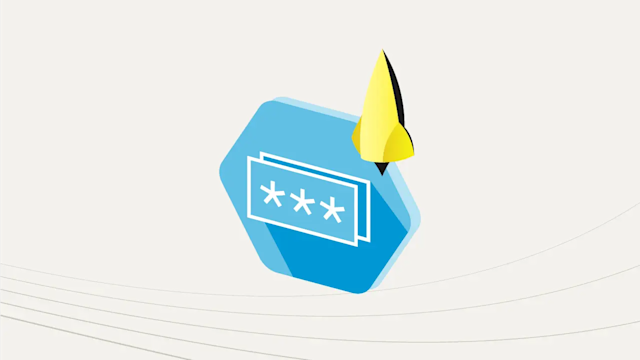Choosing between public cloud, private cloud, and hybrid cloud
Compare public, private, and hybrid cloud models for performance, cost, security, and reliability. Get guidance on when each model fits and how to plan a cloud strategy.
Cloud computing has changed how businesses deploy and scale their IT infrastructure, giving rise to three primary cloud deployment models: public cloud, private cloud, and hybrid cloud. Understanding the differences between these models is important for making informed decisions that balance performance, cost, security, and other strategic factors. In fact, most organizations today use a mix of cloud environments, with nearly 89% reporting adopting multiple public clouds or a hybrid cloud approach. What are the different cloud models, and how are they different?
What is a public cloud?
A public cloud is a computing environment where third-party public cloud providers (such as Amazon AWS, Microsoft Azure, or Google Cloud offer cloud computing resources such as servers, storage, and applications to multiple customers over the internet on a pay-per-use or subscription basis. It is a multi-tenant model: Customers share the provider’s pool of infrastructure, with their data and workloads logically isolated.
Public cloud services are elastic, so you scale resources up or down to meet demand, and require no upfront hardware investment, because you essentially rent what you need. The provider manages and maintains the underlying infrastructure, so customers benefit from the latest hardware and updates without managing them directly. This means businesses focus on their applications and business logic rather than on IT maintenance.
Advantages
Public clouds are scalable and provide global reach. Deploy new servers or services within minutes and gain access to them from anywhere with an internet connection. They also follow a utility pricing model: You pay only for what you use, avoiding large capital expenditures for infrequently used capacity. This operational agility makes public cloud ideal for unpredictable or growing workloads. Additionally, public cloud providers offer managed services and tools from databases to AI/ML services that developers can use immediately.
Common drawbacks
Despite their benefits, public clouds come with tradeoffs. Cost management may become challenging; as usage grows, the total cost of ownership (TCO) may rise exponentially for large-scale deployments. It’s not uncommon for companies to be surprised by high monthly cloud bills when workloads scale, especially due to charges for data egress or per-operation fees on managed services. In fact, some cloud databases charge per million requests, which adds up on a successful, growing application.
Another concern is security and compliance: Public cloud offers strong controls but provides less direct tenant control below the operating system, and some regulated workloads favor private environments. A managed cloud service such as Aerospike Cloud mitigates these risks through dedicated virtual private cloud isolation in the customer’s account, private peering, encryption in transit and at rest, least-privilege access, and auditable operations backed by SOC 2 Service Organization Control standard.
There is also less customization and control over infrastructure in a public cloud; the environment is standardized, which might not meet certain bespoke compliance or performance tuning needs. Finally, reliance on one public provider leads to vendor lock-in; migrating to another platform or back on-premises is complex and costly.
What is a private cloud?
A private cloud environment is dedicated entirely to one organization. It may be hosted on-premises in the company’s own data center or on isolated infrastructure provided by a third party, but in all cases, a private cloud is a single-tenant environment, with resources that are not shared with any outside organization. Private clouds aim to provide the scalability and flexibility of cloud architecture using technologies such as virtualization, self-service portals, and automation while giving the company greater control over security, data privacy, and customization. Access is typically over a secure private network rather than the public internet.
Advantages
The main appeal of private cloud is control. Because the infrastructure is dedicated, organizations see and have control over how systems are configured and secured. This supports custom security measures and compliance with strict regulations. For example, companies enforce specific encryption standards, network segmentation, or data residency policies to meet their needs.
Organizations optimize private clouds for performance as well, because resources aren’t contended by external users, so high-priority workloads get the full benefit of hardware with predictable performance. Many large enterprises also find private clouds beneficial for consistent reliability and SLA assurance, because it lets them design the environment to meet high availability requirements without depending on a third party’s multi-tenant setup.
Additionally, private infrastructure eliminates external dependency; if you have in-house expertise, you’re not relying on a vendor’s roadmap or facing changes in service offerings.
Common drawbacks
The improved control of private clouds comes at a cost. Private clouds typically require upfront capital investment in hardware, software, and data center space, leading to a higher TCO, especially for smaller-scale or short-term needs. You must purchase and maintain enough capacity for peak loads, which means underutilized resources and sunk costs during normal periods. Scaling a private cloud is also slower and less elastic; acquiring and installing new hardware takes weeks or months, making it harder to respond to surges in demand.
Moreover, operating a private cloud is complex. Your IT team is responsible for managing everything from hardware failures to software updates, capacity planning, and security monitoring. Not all organizations have the expertise to run a cloud-like environment efficiently, leading to inefficiencies or reliability issues if done poorly.
Finally, remote access for globally distributed teams is more challenging on private clouds, because they are often restricted to secure networks. This complicates collaboration or data access for remote workers unless addressed. In fact, the main difference between a private cloud and on-premises is that a private cloud may run at a third-party location..
What is a hybrid cloud?
A hybrid cloud is an environment that combines both public and private cloud elements, often alongside existing on-premises systems, in an integrated infrastructure. In a hybrid cloud, data and applications move between the private and public components as needed. This model allows organizations to use the best of both worlds, such as keeping sensitive or mission-critical workloads in a private cloud or on-premises while using a public cloud for high-volume or less sensitive tasks, or for burst capacity during traffic spikes. Connectivity between the environments is typically through secure networking.
Advantages
Flexibility is the hallmark of hybrid cloud. Companies allocate workloads based on requirements such as security, performance, and cost.
For instance, an application runs primarily in a private cloud for maximum control, but taps into public cloud resources on demand to handle seasonal peaks, which is known as “cloud bursting,” where the public cloud absorbs overflow traffic without affecting the private environment. This means you don’t have to overprovision your private infrastructure for occasional surges; the public cloud acts as a safety valve, which is more cost-efficient.
Hybrid setups also help avoid dependence on any one vendor or architecture. By spreading workloads, organizations improve reliability and business continuity. If the public cloud has an outage or a disruption occurs on-premises, the other environment takes over or serves as a backup.
Many enterprises use a hybrid cloud solution as part of a multi-cloud strategy to avoid vendor lock-in and choose the best services from each provider.
Additionally, hybrid cloud supports gradual cloud adoption: Companies upgrade at their own pace, keeping certain systems internal while migrating others, so legacy and cloud-native systems work together. This helps organizations move to digital applications while meeting regulatory or latency requirements by keeping some data local.
Common drawbacks
The hybrid approach is more complex. Managing an integrated environment across infrastructures requires compatibility and integration between the private and public systems. Workloads need to be portable and data synchronized securely, which requires orchestration tools and skilled personnel. Monitoring and controlling costs is also complicated; organizations must track both private capital and operational costs and public operational costs, which may lead to wasteful spending. Ensuring security across the environments is another challenge; data moving between clouds introduces vulnerabilities if not encrypted and managed.
Finally, without clear policies, a hybrid cloud sometimes offers the worst of both worlds, with neither the simplicity of a public cloud nor the control of a private cloud. Success with hybrid cloud often hinges on adopting robust management tools and architecture patterns, such as containers and Kubernetes, for workload portability to mitigate these challenges.
Performance and scalability considerations
When evaluating public, private, and hybrid clouds, performance is important. Public cloud platforms excel in scalability: they offer virtually unlimited capacity on demand, so businesses ramp up computing power or storage in response to load.
For example, if a web service experiences an unexpected surge in traffic, public cloud infrastructure adds servers and handles the spike, then scales back down, which maintains performance during peak loads and costs during less busy times. Moreover, public cloud providers have data centers globally, for low latency access by deploying services closer to users.
However, performance on public clouds may be constrained by multi-tenancy and virtualization overhead; you are sharing resources, so latency or throughput might vary unless you design around it. Some companies running extreme real-time workloads find they need to choose cloud instance types or use specialized services or caches for predictable performance.
Private clouds, by contrast, give you dedicated hardware, which delivers consistent performance for your applications because you aren’t competing with “noisy neighbors.” You configure the environment with high-performance networking or tuned storage arrays to meet your specific performance requirements.
In fact, for steady, high-volume workloads, a well-designed private cloud provides excellent throughput and latency because the hardware and network are under your control.
The downside is scalability: Scaling a private cloud often means purchasing and installing equipment. If your workload grows from terabytes to petabytes of data or from thousands to millions of users, scaling out in a private data center is slow and expensive.
There is also a risk of reaching capacity limits and experiencing performance bottlenecks if growth is faster than you expected. This is why many organizations use a hybrid cloud strategy for performance: the hybrid cloud allows “cloud bursting,” where the public cloud handles overflow traffic to maintain performance during bursts. In normal times, the private cloud carries the base load efficiently, and during peaks, the public cloud ensures users still get fast responses.
From a real-time performance standpoint, hybrid setups need to be designed carefully. If data and transactions span both private and public components, network latency between the environments could affect performance. Architectures using distributed databases and caching mitigate this by keeping the most frequently retrieved data in the best location. Today’s cloud-native technologies, such as containers and microservices, also help by making workloads more portable and scalable across environments.
Ultimately, achieving top-tier performance in any model requires thoughtful design. Solutions deliver cache-like speed with persistent storage guarantees, eliminating the tradeoff between speed and data durability. Whichever cloud model you choose, if ultra-low latency at scale is a requirement, look for platforms and databases that handle billions of transactions with sub-millisecond or microsecond latencies using techniques such as in-memory storage, efficient networking, and automatic sharding.
Cost efficiency and pricing
Cost is often a deciding factor in the public, private, and hybrid decision, not just in absolute dollars but in how predictable and controllable those costs are. Public cloud operates on an operational expense model: you pay monthly (or per second) for what you use, with no upfront cost. This is great for flexibility, but may become unpredictable and high at scale.
One challenge is the many usage-based fees, such as compute hours, storage volume, data transfer (egress), and API calls. As your application scales, the cloud bill grows accordingly, and sometimes steeply.
For example, moving large amounts of data out of a public cloud (egress) or handling millions of transactions incurs charges that are hard to foresee in initial budgeting. Public cloud providers do offer discounts, such as reserved instances or savings plans, but they require active management.
Studies have found that, over time, for steady-state workloads, renting resources in the public cloud costs more than owning them.
For example, 37Signals reported cutting its cloud expenses from ~$180k/month to ~$80k/month by migrating from the public cloud to its own infrastructure, saving around $10 million over five years. With a private cloud, costs are largely capital expenses: You invest in hardware, data center space, and software licenses upfront. The advantage is that ongoing costs might be lower because you’re not writing a monthly check to a cloud vendor, and you take advantage of purchased capacity without per-use metering. Well-utilized private infrastructure is cost-efficient for large, steady workloads. The 37Signals case and others have shown up to 50–90% cost reductions by repatriating certain workloads to private infrastructure.
However, private cloud also has additional costs: power and cooling, staffing for maintenance, hardware refresh cycles, and potentially underutilized resources or capacity that you paid for but aren’t using. TCO needs to account for these. Private cloud is generally more cost-effective only if you have high and constant resource utilization. Otherwise, you might be paying for idle capacity.
Additionally, upfront expenditure and longer provisioning times mean private cloud is less financially flexible if your needs change or if a project is short-term.
Hybrid cloud aims to reduce cost by mixing the models. In a hybrid strategy, you might keep baseline workloads on private infrastructure to reduce cloud rental costs and burst to public cloud only when needed, avoiding the expense of over-provisioning hardware for peaks. This policy-driven deployment is more cost-efficient because important workloads run on owned gear, while public cloud is treated as a flexible extension for development environments, seasonal demand, or unpredictable growth.
Hybrid cloud makes cost tracking more complex because you’ll have both the fixed costs of your private cloud and the variable bills of public cloud. Without careful management, you could underuse your private cloud, wasting capital expenditures, or conversely overspend in public cloud if you rely on it too much. You need tools and governance to manage hybrid costs so the combination truly saves money. Many organizations use cloud cost management solutions and FinOps to monitor usage and allocate costs appropriately.
Another cost-related benefit of hybrid/multi-cloud is negotiating power and avoiding vendor lock-in. Running workloads on multiple clouds or on-premises, you’re in a better position to avoid any one provider’s pricing spikes or negotiate discounts.
On the whole, the most cost-effective approach depends on your scale and usage patterns: Smaller or highly variable workloads tend to be cheaper on public cloud, whereas large, stable workloads may eventually be cheaper on a private cloud. A hybrid approach tailors these choices by workload.
One final note on cost: Transparency and predictability are important. Public cloud pricing is complex, with many line items. Some newer services and database platforms emphasize transparent pricing models, such as not charging per transaction or making clear which components contribute to cost, so that you’re not surprised by increased costs as your usage grows. When planning a cloud strategy, it’s wise to run cost modeling for public, private, and hybrid scenarios and consider not just immediate costs but long-term TCO.
Security and compliance
Security is important when choosing a cloud model. Each model offers a different balance of responsibility and control. In a public cloud, the provider secures the underlying infrastructure, such as physical data centers, servers, networking, and hypervisors, while customers secure their data, applications, and access; this is the shared responsibility model. Leading providers invest in defenses and compliance certifications such as ISO 27001, SOC 2, and PCI DSS.
Because public cloud is externally accessible and multi-tenant, some organizations want stronger tenant-level control for highly regulated data. Managed offerings such as Aerospike Cloud mitigate these risks with dedicated VPC isolation in the customer’s account, private peering that avoids the public internet, encryption in transit and at rest, least-privilege and time-bound access with audit trails, and SOC 2-validated controls. For workloads that require the most control over security configuration, private or hybrid deployments remain viable options within an overall cloud strategy.
In a private cloud, the organization manages its own security. Because it’s a single-tenant environment, attack surfaces are more limited to that organization’s own entry points. Companies use network segmentation, custom firewalls, intrusion detection systems, and identity management tailored to their needs. Data is stored on-premises or in a specified location to meet data sovereignty laws.
Moreover, compliance with frameworks such as HIPAA, GDPR, or FedRAMP is easier in a private cloud because you can design the controls as required and provide auditors with access to your environment’s details.
The tradeoff is that the organization assumes responsibility for implementing and maintaining security. Any lapse in patching or misconfiguration is on you, while in a public cloud, some of that would be handled by the provider.
Additionally, private clouds must defend against insider threats and physical security risks at their data centers, which public providers handle. For some, the ultimate benefit of private cloud is peace of mind that sensitive data, such as customer information and intellectual property, is not entrusted to an outside party. Indeed, many businesses opt for private cloud specifically to protect personally identifiable information and other confidential data while still getting cloud convenience.
The hybrid cloud offers a compromise approach: Keep sensitive data and regulated workloads in a private environment for maximum security, while using public cloud for less sensitive functions. This way, companies enforce compliance where needed and use the public cloud’s advantages for other tasks. A well-designed hybrid cloud segregates data so that, for instance, customer financial records never leave the private cloud, but the public cloud runs analytical models on anonymized or aggregated data. By policy-driven deployment, organizations place each workload in the appropriate environment based on its security profile.
One benefit of hybrid setups is using the public cloud as a backup or disaster recovery site for the private cloud or vice versa. Replicating data securely between the two makes the system more resilient without exposing live sensitive data to the public internet except during failover. Many companies use hybrid cloud to meet regional compliance, too, such as keeping European users’ data in a private EU-based data center, but using a public cloud in the US for their global website content. This arrangement satisfies data residency requirements.
That said, the hybrid model also means you must secure both environments and the data in transit between them. Consistency in security policies is key: Your identity and access management, encryption standards, monitoring, and incident response should extend across both private and public portions. Transferring data between clouds must be done over encrypted channels, such as VPNs or private direct connections, to prevent interception.
For hybrid cloud to be secure, it demands robust architecture: think Zero Trust networking, unified security management, and compliance auditing across the hybrid environment. The good news is that tools are improving. Cloud management platforms and security suites now offer unified dashboards to manage security postures over hybrid and even multi-cloud footprints.
Reliability and business continuity
Reliability, or keeping systems available and running, is an important factor. Public clouds are built with redundancy in mind and generally offer excellent uptime for individual services, often backed by SLAs, such as 99.99% availability. Cloud providers have multiple data centers across regions and availability zones; customers can design their applications to run in multiple zones or regions, so even if one facility experiences issues, the application stays up. This geographic redundancy is a big advantage of public clouds. Few private companies economically maintain data centers around the world, but by using a public cloud, they gain access to a global, resilient infrastructure. A cloud service usually also has built-in failover and load balancing.
That said, downtime does still occur in public clouds when outages of a zone or service happen, and when it does, customers have to wait for the provider to fix it. Some businesses worry about the concentration risk; if a major cloud provider goes down even temporarily, it affects many systems simultaneously.
In a private cloud, reliability is dependent on the company’s own design and resources. A reliable setup with multiple server clusters, backup power generators, dual network links, and failover mechanisms requires investment and expertise.
Not all organizations provision their private cloud to the same fault tolerance level that public cloud providers do. A private cloud in one data center, for example, is vulnerable to local disasters such as fires and power outages unless a secondary site is available. Some enterprises operate private clouds in multiple locations for reliability, but at a cost.
One advantage in private environments is controlling change management to avoid outages, because you schedule your own maintenance. However, human error in managing a private cloud also leads to downtime if not mitigated by process and automation. Generally, achieving cloud-like reliability on-premises is possible; many industries, such as banking or airlines, have near-zero-downtime private data centers. But they tend to be large organizations willing to invest in continuity infrastructure.
A hybrid cloud is more reliable by diversifying risk. By running services in both private and public clouds, an organization withstands the failure of one environment by shifting load to the other. For example, during an outage in a private data center, workloads fail over to the public cloud temporarily, or a hybrid application reroutes users to a cloud-based instance.
Conversely, if a public cloud service experiences a disruption, on-premises systems take over certain tasks. This distributed approach lends itself to high availability and disaster recovery designs. Some hybrid architectures keep systems in sync with active-active setups across clouds for continuous availability. Reliability in hybrid models also comes from optimization: Run each workload where it runs best, stable core systems on reliable private infrastructure, and elastic components on the resilient public cloud, reducing the chance of overload or failure.
There is a complexity trade-off, of course. Building a fail-safe hybrid solution requires planning in application architecture for data consistency and state synchronization between environments. But when done right, hybrid cloud reaches “five-nines” availability by not having a single point of failure.
In practice, many enterprises cite improved reliability as a reason to go hybrid; by spreading services across multiple public and private data centers, they improve uptime. It’s important, however, to implement robust monitoring and automated failover orchestration in a hybrid cloud, so if one component fails, the system reacts immediately.
Finally, using multiple clouds or hybrid setups protects against vendor-specific issues. It’s a way of not putting all your eggs in one basket, which is more resilient in the face of unforeseen outages or geopolitical/regulatory events.
Flexibility and avoiding vendor lock-in
One consideration in cloud adoption is flexibility, or the ability to adapt, change providers, and use multiple platforms as business needs evolve. Public, private, and hybrid models each influence this in different ways. Public cloud offers great flexibility in terms of services and scaling, but if you rely on one provider’s ecosystem, you might become locked into their platform. Public cloud proprietary services and APIs, such as AWS Lambda or Google’s BigQuery, may not have direct equivalents elsewhere. The more a team builds around these, the harder it is to switch providers later.
On the other hand, public clouds are more flexible because they offer more services. Adopt new technologies such as AI services or Internet of Things (IoT) platforms by using what the cloud provider offers. This makes development faster but creates dependency. Some organizations mitigate lock-in by using two or more public clouds or by using more portable, open technologies, such as running workloads on VMs or Kubernetes clusters that are movable. Remember that cloud providers do charge for data egress, which means moving your data out to another cloud or back on-premises incurs costs.
In a private cloud, you control the environment, so vendor lock-in is less about the cloud provider, because you are the provider, and more about the technologies you implement. Private clouds can be built on open-source platforms such as OpenStack and Kubernetes, which avoid proprietary lock-in.
However, a private cloud may limit flexibility in the sense that capacity is finite and tied to physical infrastructure, so you can’t tap a new provider for resources quickly. If your strategy changes, such as if you want to expand into a region where you have no data center, a private approach could be limiting. That said, private clouds give a form of strategic flexibility by keeping things in-house: You’re not subject to a vendor’s changing terms of service or pricing. Migrate from private to public in the future if needed, which is the path many companies took in the last decade: moving from on-prem to public cloud when ready.
Hybrid cloud is inherently about flexibility. It acknowledges that different platforms have different strengths and lets you mix and match to prevent relying too much on one solution. With hybrid cloud, distribute workloads based on where they run best or which provider offers better terms, and shift those workloads over time. For example, you might use Cloud A for most needs but keep Cloud B as a backup or for specialized services; if Cloud A’s costs rise or service degrades, you have options.
Hybrid setups also align with a multi-cloud strategy, where an organization uses multiple public clouds alongside private infrastructure. In fact, today’s hybrid cloud management often merges into multi-cloud management. The goal is a portable, interoperable environment. Technologies such as Kubernetes containers and orchestration provide an abstraction layer that runs on any cloud or on-premises. This makes moving workloads easier. The rise of hybrid multi-cloud strategies, using several clouds plus on-premises, is driven by the desire to avoid lock-in and choose the best services. One cloud might be best for AI tools, another is best for data analytics, while certain data stays on a private cloud for compliance. With a hybrid approach, companies also gain leverage in negotiations with cloud vendors, knowing they can shift workloads if necessary.
Benefiting from this flexibility requires standardization and automation: using infrastructure-as-code, containerization, and compatible tooling across environments. In summary, hybrid cloud provides a path to cloud agility without being tied to a vendor’s stack. Run workloads anywhere, avoid being stuck if a provider’s prices or technology don’t suit you, and choose your own data center tomorrow while using the public cloud today.
Management complexity and developer productivity
An often overlooked aspect of the cloud model decision is the impact on day-to-day operations and developer productivity. In a public cloud, most infrastructure management is abstracted away. Developers and IT teams provision resources with a few clicks or API calls, use managed services such as databases, caching, and message queues without worrying about installation or patching, and use automation tools provided by the cloud. This makes teams more productive because they spend more time building features and less on routine maintenance.
There’s also a cultural aspect: public clouds, combined with practices such as DevOps, encourage a self-service, on-demand approach that speeds software delivery. For developers, having easy access to scalable infrastructure and services such as serverless functions or machine learning APIs means they prototype and implement solutions faster.
Public cloud also reduces the need to plan for capacity or worry about scaling infrastructure when a new product launches. If the product takes off, the cloud scales with it, sparing developers the task of re-designing or sharding systems to handle growth. However, developers must also learn the specific cloud environment and its APIs, which is a learning curve and ties their knowledge to that platform.
In a private cloud, especially one built and operated internally, developers might have a harder time getting resources. Traditional on-premises environments often involve requesting IT resources and waiting for provisioning. A well-implemented private cloud mitigates this by offering similar self-service and automation, using tools such as virtualization and container platforms, but not all private clouds are that easy. There may be more constraints on available technologies, because everything has to be supported in-house.
On the flip side, because a private cloud is under the company’s control, it is tailored to the preferences of the development team, such as using specific hardware, custom development frameworks, or specific versions of software for compatibility. Developers in sensitive industries might actually prefer a private setup for testing with real data, because they know data compliance rules are being followed.
Operationally, running a private cloud means the ops team handles everything: monitoring, updates, scaling, and backups. This is a lot of work, though it also means they can automate and customize without external limitations. With enough investment in automation, a private cloud approaches the convenience of a public cloud, but because of the complexity, typically, only large organizations that manage private cloud services do it.
Hybrid cloud management is the most complex initially, because teams need to operate across both private and public environments. Consistent tooling is required; many companies adopt unified dashboards or infrastructure-as-code that support either environment. Automation is crucial: Tasks such as deploying a new build or scaling an app should be as similar as possible, whether it’s on the private or public side.
Getting this uniformity, often through containerization and orchestration, is challenging but pays dividends. Once in place, a hybrid cloud makes developers more productive by giving flexibility: Developers spin up ephemeral test environments in the public cloud as needed, even if production runs on the private cloud. They use cloud services for certain components, such as an AI/ML service for a feature, while keeping data local. This “mix and match” speeds development cycles and experimentation.
However, developers and operators must be mindful of differences. For instance, an application might behave differently in the public cloud compared with on-premises due to networking or service implementations. Robust DevOps practices such as CI/CD pipelines, automated testing, and configuration management handle this complexity.
One particular problem hybrid cloud addresses is rewriting or refactoring applications when scaling. With a suitable platform in place, organizations avoid rewrites and re-platforming as they grow. The hybrid model, when powered by the right technology, lets developers write code once and deploy it in any environment without worrying about the underlying differences.
In fact, today’s distributed databases and cloud platforms strive to remove burdens such as manual data sharding, cache management, or inconsistency handling from developers. By using such technologies across the hybrid cloud, developers focus on business logic, confident that the infrastructure will scale and remain consistent.
Public cloud vs. private cloud vs. hybrid cloud: Choosing the right mix and the Aerospike advantage
Deciding between public, private, and hybrid cloud is not an all-or-nothing proposition. For most organizations, the answer will be a combination that aligns with their workload requirements, regulatory environment, and growth plans. Evaluate which model or mix best addresses the critical considerations: Do you need quick scalability worldwide? Strict data sovereignty and custom security? Handle real-time data with consistency? Most likely, you need a bit of everything, which is why hybrid and multi-cloud approaches have become so prevalent. No matter the infrastructure strategy, it’s vital to design for performance, cost efficiency, consistency, security, and reliability from the start.
This is where Aerospike comes into the picture. Aerospike is a real-time data platform that complements any cloud strategy by delivering enterprise-grade performance and consistency across environments. It’s a high-performance NoSQL database renowned for scaling from terabytes to petabytes of data with little effect on latency. It acts both as an in-memory cache and a database. Aerospike supports strong consistency (ACID transactions), so businesses don’t have to sacrifice data accuracy for speed. Whether you deploy in a public cloud, on your private infrastructure, or a hybrid mix, Aerospike’s architecture provides predictable low p99 latencies and high throughput without the need for complex sharding or tuning. This means your apps grow without extensive re-engineering, which boosts developer productivity and operational simplicity.
Aerospike’s design is also geared toward cost efficiency in the cloud. With its patented Hybrid Memory Architecture, it is engineered from the hardware up to use resources efficiently, often reducing cloud infrastructure costs by up to 80% for equivalent workloads.
Aerospike Cloud Managed Service offering has a transparent pricing model that doesn’t charge per transaction; there are no new costs as your application scales. This can be a game-changer for organizations worried about unpredictable cloud bills. In terms of security and trust, Aerospike’s managed service is SOC 2 certified and offers VPC isolation, encryption of data in transit and at rest, and 24/7 support from the engineers who build the software. In other words, you get a professionally managed, secure database environment, whether in public or private cloud deployments.
Crucially for hybrid and multi-cloud goals, Aerospike provides multi-cloud flexibility – it runs on Amazon AWS, Google Cloud, Microsoft Azure, or on-premises with equal reliability, giving you freedom from cloud lock-in. Many Aerospike users run hybrid modes, such as syncing data between an on-premises cluster and a cloud cluster for geo-distribution and resilience. Aerospike’s strong consistency modes and Cross Datacenter Replication mean your data remains accurate and available across environments, fulfilling one of the toughest challenges in hybrid cloud data management.