Bin policy
The bin-policy configuration determines which bins are shipped to a destination datacenter (DC).
The available options include shipping all bins, no bins, only changed bins, only specified bins, changed and specified bins, or changed or specified bins.
Each option has specific use cases and impacts on overhead.
Values
| Configuration Value | Explanation |
|---|---|
all (default) | This is the default mode. The entire record is always shipped to the destination. |
no-bins | [Introduced in Database 6.0.0]. Only allowed for connector type DCs. Bins are not shipped, only the record’s metadata. |
only-changed | Only the changed bins in a write are shipped. Bins that did not change are not shipped. |
only-specified | Removed as of Database 5.3.0. Only the bins specified using the ship-bin configuration are shipped, regardless of which bins were changed as part of the write. |
changed-and-specified | Similar to the && operator, the intersection of changed and specified bins. A bin is shipped if it was changed and also is specified using the ship-bin configuration. Bins that are changed but not specified using ship-bin are not shipped. |
changed-or-specified | Similar to the || operator, the union of changed and specified bins. Both the changed bins in a write and the list of bins specified using the ship-bin configuration are shipped. |
Overhead
If the XDR bin-policy is set to only-changed, changed-and-specified or changed-or-specified, there is extra overhead.
The overhead is:
- 6 bytes for each bin to maintain last update time (LUT), xdr-write flag (boolean value, 1 means request was by XDR client, 0 means by non-XDR client) and some spare bits.
- Deleted bins become bin tombstones. A bin tombstone requires the same resources as a regular bin with no data. These bin tombstones are cleaned up only on a subsequent write based on the
xdr-bin-tombstone-ttlconfiguration.
Refer to the Capacity Planning Guide for further details.
Interactions
The bin-policy configuration interacts with other configurations like ignore-bins, write-policy and connector.
Some combinations of these are restricted:
- If you choose a
bin-policythat picks specified bins usingship-bin,ignore-binis ignored. - If you choose a
bin-policythat ships changed bins, you cannot setwrite-policytoreplace. - If you choose the
no-binsbin-policy, it is allowed only ifconnectoris set totrue.
| Configuration Value | ignore-bin honored? | write-policy=replace allowed? | connector |
|---|---|---|---|
all (default) | yes | yes | any |
no-bins | N/A | no | true |
only-changed | yes | no | any |
changed-and-specified | no | no | any |
changed-or-specified | no | no | any |
Examples
The following examples demonstrate the rules and the interactions between bin-policy, ship-bin, and ignore-bin. In both cases, the record state and configuration are as follows:
- The record contains eight bins: bin1, bin2, bin3, bin4, bin5, bin6, bin7, and bin8
- bin1 and bin5 are configured (specified) using
ship-bin - bin2 and bin6 are configured (ignored) using
ignore-bin
Case 1
Assume a write comes for bin1, bin2, and bin3. Bins are shipped as follows under different policies.
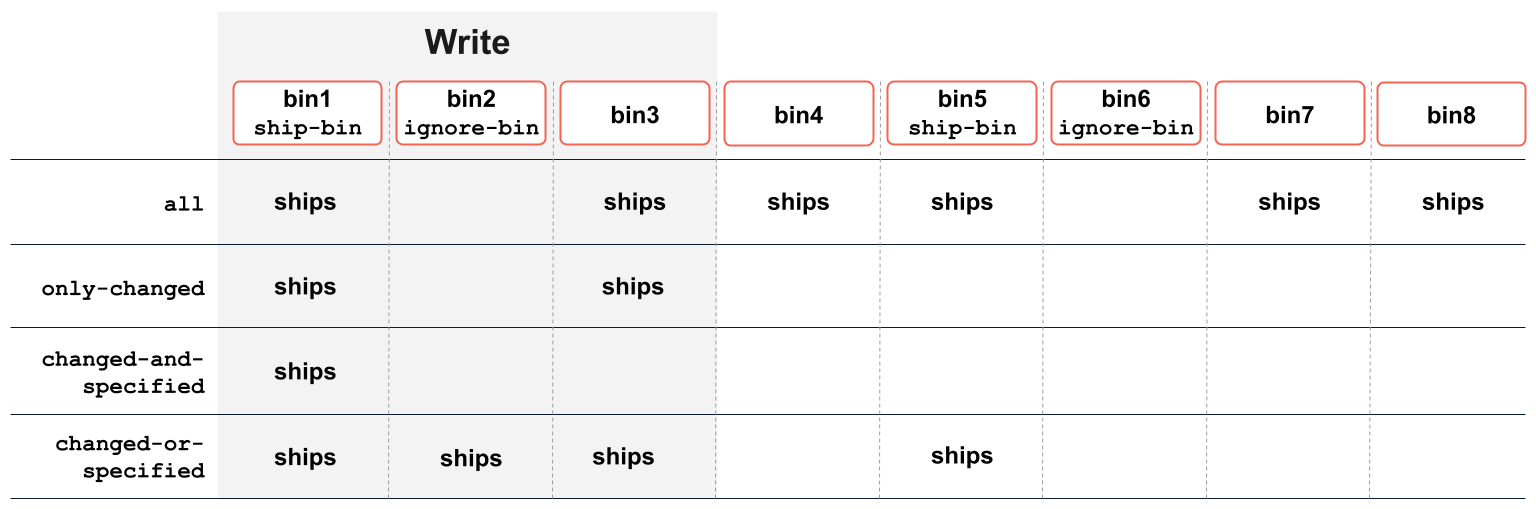
Case 2
Assume a write comes for bin6, bin7, and bin8. Bins are shipped as follows under different policies.
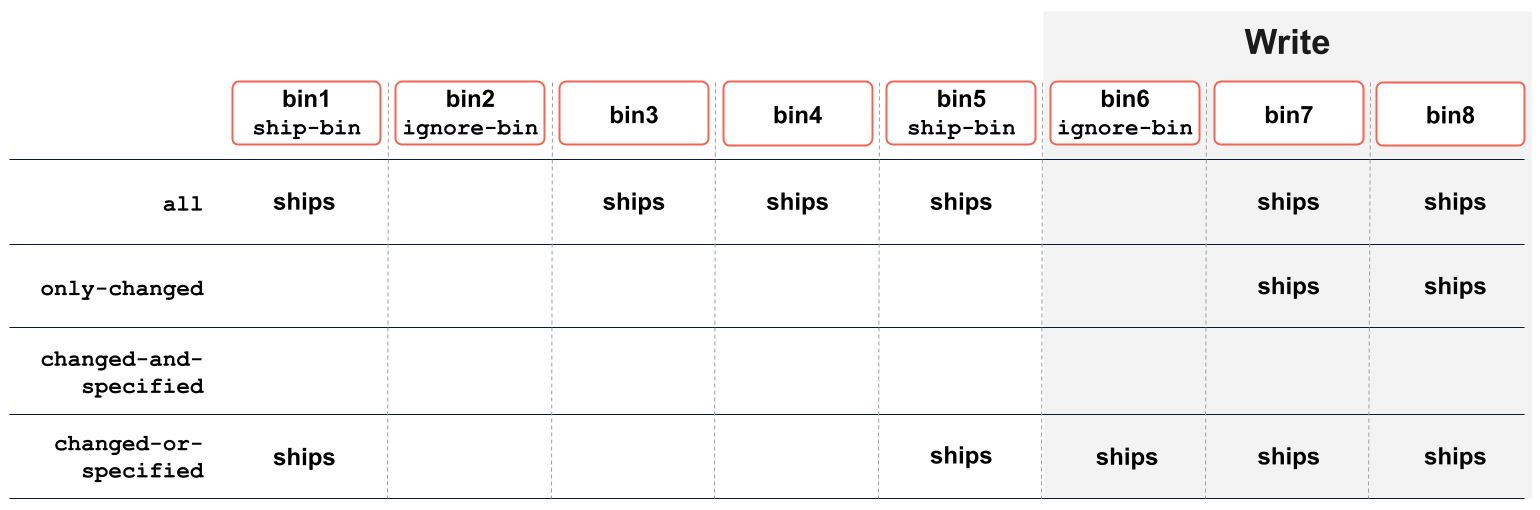
Use cases
The following example configurations apply to some common use cases.
Shipping specific bins if they changed
In this example, for namespace someNameSpaceName, only binName1 and binName2 are shipped.
xdr { dc dataCenter1 { node-address-port someIpAdress1 somePort1 namespace someNameSpaceName { bin-policy changed-and-specified ship-bin binName1 ship-bin binName2 } }}Excluding specific bins
In this example, for namespace someNameSpaceName, all bins are shipped except binName1 and binName2.
xdr { dc dataCenter1 { node-address-port someIpAdress1 somePort1 namespace someNameSpaceName { ignore-bin binName1 ignore-bin binName2 } }}Ship changed bins
In this example, for namespace someNameSpaceName, all bins that are modified by a write are shipped.
xdr { dc dataCenter1 { node-address-port someIpAdress1 somePort1 namespace someNameSpaceName { bin-policy only-changed } }}Ship changed bins plus some additional bins
In this example, for namespace someNameSpaceName, all bins that are modified by a write plus binName1 and binName2 are shipped.
xdr { dc dataCenter1 { node-address-port someIpAdress1 somePort1 namespace someNameSpaceName { bin-policy changed-or-specified ship-bin binName1 ship-bin binName2 } }}Ship changed bins but not some bins
In this example, for namespace someNameSpaceName, all bins that are modified by a write except binName1 and binName2 are shipped.
xdr { dc dataCenter1 { node-address-port someIpAdress1 somePort1 namespace someNameSpaceName { bin-policy only-changed ignore-bin binName1 ignore-bin binName2 } }}